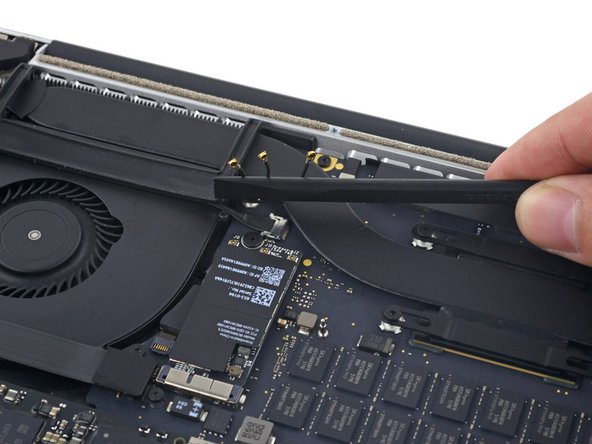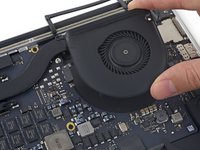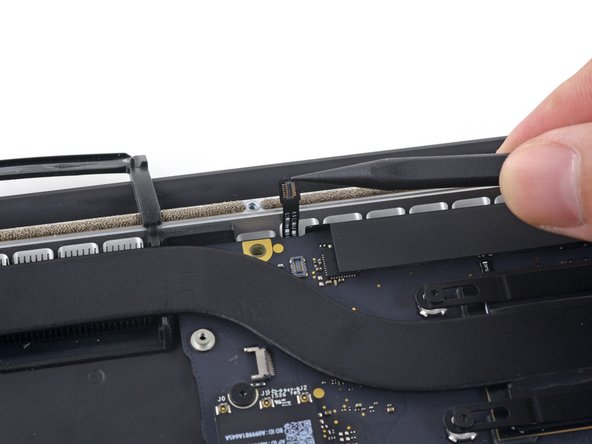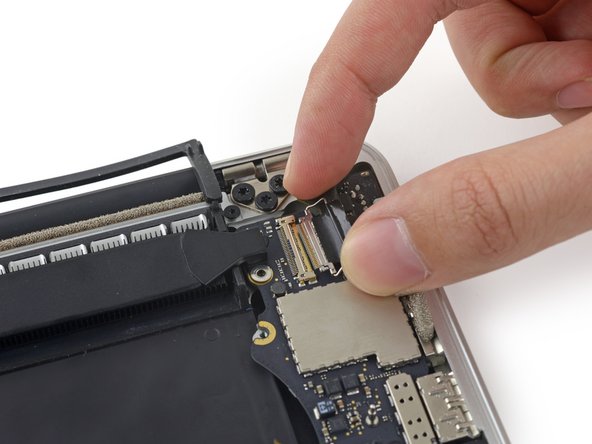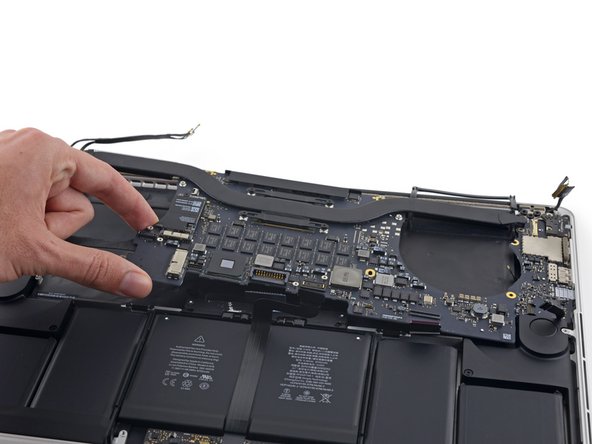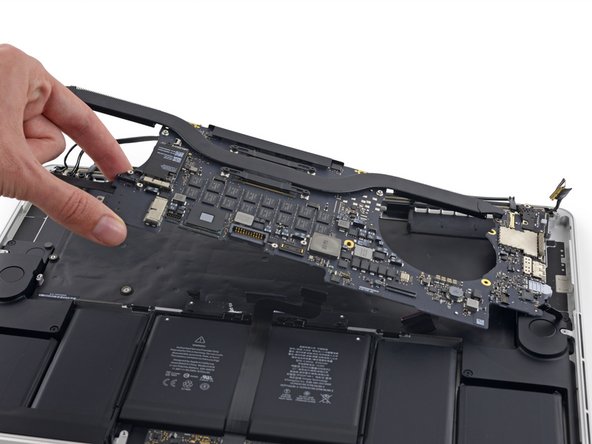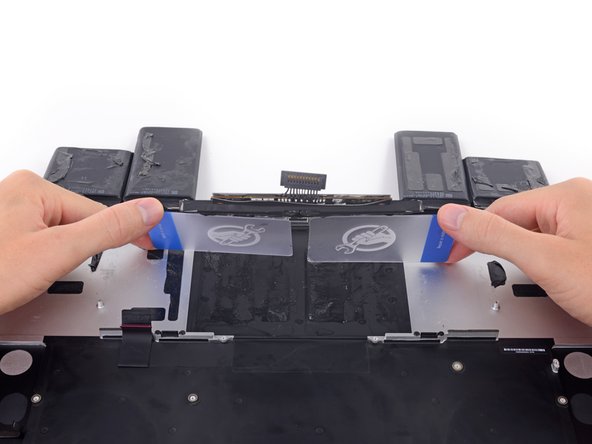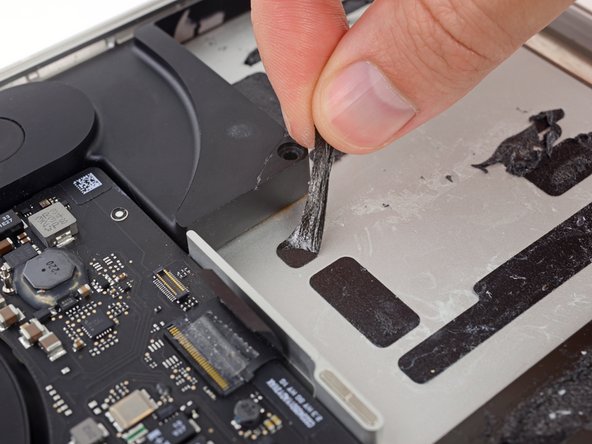简介
使用本指南可以借助iFixit电池更换套件从MacBook Pro中安全地取出内置电池。 套件中的粘合剂去除剂将溶解固定电池的粘合剂,使您可以轻松地将其移除。
Apple 在2019年6月对这款型号的电池进行召回——所以在更换电池之前,你可以检查是否有资格免费从 Apple 获得替代品。
***iFixit粘合剂去除剂是高度易燃的。''请'在通风良好的地方进行此项操作。 在这个过程中不要在明火附近抽烟或工作。
为了你的安全,在开始此指南之前,请先将MacBook Pro的电池电量耗尽。如果意外刺破,带电的锂离子电池可能会造成危险且无法控制的火灾。如果你的电池已经鼓包,请参考此指南
注意:用于溶解电池粘合剂的溶剂会在你的扬声器与塑料扬声器音箱接触时损坏。 所以,本指南指导你在继续使用电池之前取下扬声器。移除扬声器还需要移除其他几个组件,包括主板。
如果你使用旧式iFixit 胶水去除剂,即单独的瓶子和注射器(不再销售),点击这里使用一个稍微不同的教程。
你所需要的
-
在这个步骤中使用的工具:Tweezers$4.99
-
使用刮刀或镊子将三根 AirPort 天线线缆从 AirPort 板上的插座中撬起,并将其向上弯曲,使其不碍事。
-
-
-
使用 T5 梅花头螺丝刀卸下将右风扇固定到主板上的以下三颗螺钉:
-
一颗5.0mm T5 内梅花头螺丝,带2.0mm内柱。
-
一颗4.0mm T5 内梅花头螺丝,宽螺丝头。
-
一颗4.4mm T5 内梅花头螺丝。
-
-
要重新组装你的设备,请按照该指南并按照逆序重新组装。
614等其他人完成本指南。
由衷感谢以下译者:
100%
这些译者帮助我们修补全世界! 您也想加入吗?
开始翻译 ›
244指南评论
Do I need to remove all these things just to replace the battery or can I just remove the connectors above the battery than the battery?
I just went through this process yesterday, and today wondered why I needed to take all that crap out, because I don’t remember anything blocking the battery removal, that would require removing the speakers, logic board, etc. I think it’s because of the acetone adhesive solvent. It’s powerful stuff that can easily damage the system. Maybe, if you are able to get the battery out without the solvent, you can skip all the other stuff. I will say, however, that in my system, it seemed like the adhesive is real solid. It felt like I was pressing the card up against aluminum studs in the frame, until the solvent loosened it up. If you try to remove the battery without the solvent, be very careful not to use excessive force and warp your frame.
See the post I just added, it seems that this is all to be able to remove one of the speaker cables, which I don’t think in necessary. I really don’t like messing with delicate connectors and ribbon cables that I don’t have to.
I have done this job before. I remember that it was easy - did it on the kitchen bar.
In hindsight, I didn't have to take out all the crap. I must have used a different guide. Son of a gun, wasted time. I easily got the battery out without "adhesive remover". Hilarious if "adhesive remover" is acetone, a chemical availabe just about anywhere. Note to self, iFixit needs to be second opinioned. I think this guide is written to make it seem like you need a lot of special tools to do this job. Not true - just a few drivers, usually provided with any battery.
I thought this too and didn't wanna do all that work with the solvent. All I removed was the battery connector and the trackpad cable before attempting to remove the battery. The adhesive Apple uses is bewilderingly strong. I thought I could pry it off with a strong paperclip and a screwdriver but it bent both. I ended up using the backend of a hammer and that worked surprisingly well. But it was super janky and I ended up puncturing the battery outer plastic. It didn't catch fire or anything but you can definitly smell the battery juices or whatever so i opened up my window. If you somewhat know what you're doing and accept the risk of setting fire to your house you can get away with not using solvent but I highly recommend doing so as the battery I ended up pulling out of my MacBook is all mangled. And if you use the solvent you have to take everything out. Apple will be Apple.