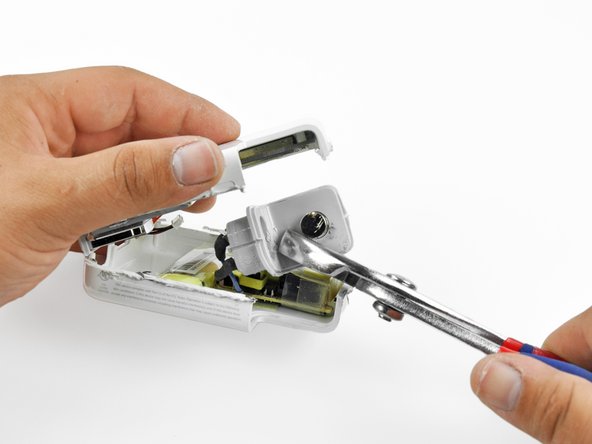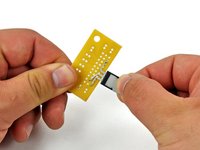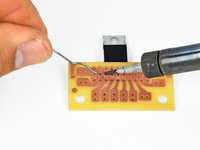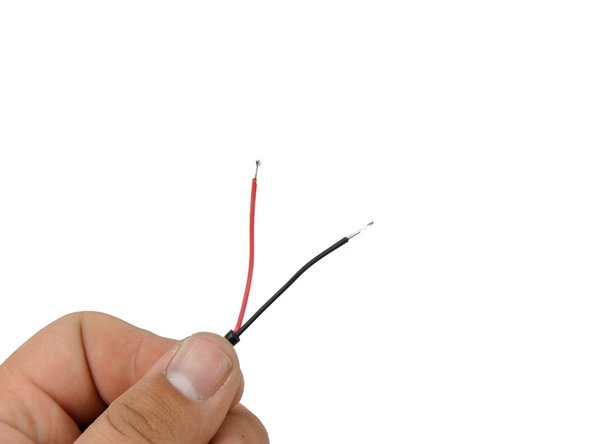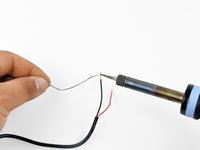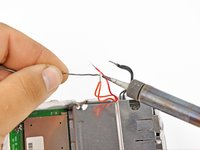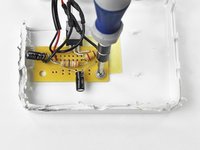Apple AirPort Express Base Station Power Supply Kit
简介
转到步骤 1A common issue with the Apple AirPort Express is that its power supply tends to burn out. This guide will show you how to open your AirPort, build your own power supply, and install the new power supply.
你所需要的
配件
工具
查看更多...
-
-
Mark or note the edges that need to be cut to open the AirPort Express case.
-
Use a dremel tool with a thin cutting bit to slowly cut around the marked edges. Cut evenly along the middle of the edges, and make several shallow passes to ensure that you don't accidentally cut into any of the components inside.
-
-
-
-
Secure the PCB to the upper case half using the original 5.38 mm #1 Phillips screw and the included washer.
-
Peel the white back off the thermal pad, being careful not to accidentally peel the thermal pad off of the heat sink.
-
Set the heat sink onto the voltage regulator so that their lower left corners, as oriented in the third picture, are aligned. Press the heat sink firmly onto the voltage regulator to ensure that it will stick.
-
-
-
There are likely large burrs (shredded plastic bits) on the edges of your case from cutting it open. For ease of joining the case halves, it is recommended that you smooth the edges by de-burring them. A dremel tool with a sanding bit, a sanding block, or a knife will work for this process.
-
11等其他人完成本指南。
7条评论
First of all: thanks for creating this all-in-one repair kit.
Now my question: it looks like it is based a US power adapter (in 110V). Therefore, I was wondering if you have done the same kit for Europe (220V) since it does not appear on your EU store.
Regards,
Jeremy
Is it possible to add battery here – to make wireless airport for music listening by Apple's Airplay (Wi-fi)?
Bluetooth is awful for music with no quality at all until we get someday 5.0
I noticed that Apple's airport express is getting hot during operation, maybe this problem can be managed with getting rid of converting power supply (battery direct needed voltage).
Hi there
Firstly thanks for the excellent repair kit. Everything is great with the repair until I’ve hit the same issue as Johan, in that the ribbon cable between the two halves are all black. When you look at the PCB it helpfully says 3.3V and GND. In a leap of faith I’ve assumed (always dangerous!) that the loom is identical to Phillip’s teardown in that Apple wouldn’t go to the lengths of massive redesigns between versions and have grouped the wires as per two orange, one red, three black (using my all black connector) but there’s no joy. I haven’t released any magical blue smoke yet but am loathed to try random configurations of wires. Can anyone help please? I can post photos if necessary
John
Hi everyone. I have the same problem. Any suggestions ??
image here