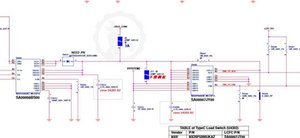Why is my battery not charging?
Motherboard refused to charge the battery anymore...a week after the guarantee ran out.
Lenovo wanted 800€ for a new motherboard.
I fitted a cable through the casing and soldered it directly onto the battery terminals to charge it directly. That's kept it alive ever since.
I'd prefer to fix it!





USB-C connector bottom right

The AC adapter will not power the laptop: no evidence of life when the adapter is connected. But, the adapter will charge a phone or any other USB C device I've checked.
The connector show no sign of a dry joint.
Note the charger supplies 20v, which exists at J9 and J13.
With my limited time I got to this converter:

Onwards from there is a rabbit hole.
I note that various places that reference B+ which I think in the combined mains/battery feed are all 0v, as expected.
While I am very grateful for the help offered and would love to bring this to a successful conclusion, the reality is that the pc is useable at the moment, and I don't think I have the tools to be able to extract/replace a SMD component so and am worried I will end up causing further damage....


 1
1 



 920
920  2.4千
2.4千