学生贡献的维基
此维基页面由我们教育项目的学生团队编写。
Battery Fails To Charge
Chromebook is unable to charge/is not powering on.
Faulty Power Adapter
Make sure that the power adapter is plugged in, and check if the light on the adapter is on or not. If the adapter is plugged in and the light is off, the adapter is broken. Purchase a new one for replacement.
Faulty Battery
If the adapter is plugged in and the light is on, then the adapter is functioning properly. If the battery is still low after a couple hours of charge, then the battery is faulty. See the replacement guide on how to switch out the battery.
Touchscreen Not Responding
The touchscreen on the Chromebook won't respond.
Dirty Touchscreen
Wipe off the touchscreen with a clean cloth.
Faulty Touchscreen
Perform a hard reset by holding down the power button and refresh key (top row, fourth key from the left [arrow going in a circle]) for ten seconds.
Device Does not Connect To The Internet
The Chromebook will not recognize your Wi-Fi.
Faulty Driver
If other devices connect to your Wi-Fi but not your Chromebook, search for "Asus C100P" to the official website to install the Internet driver.
Audio Does Not Work
You have trouble hearing sounds from the Chromebook.
Faulty Driver
If you can't hear any sound even with your own headphones, your audio driver may be faulty, go search "Asus C100P" to the official website and install the audio driver.
Faulty Headphones
Check if different headphones work with the device. If this doesn't work, make sure the headphones are fully plugged in and make sure the sound output is set correctly.
Faulty Speaker
Make sure sound is not muted and make sure the sound output is set to speakers
Keys/Keyboard Not Responding
Specific keys or the entire keyboard of the Chromebook won't respond.
Faulty Brightness and/or Volume Keys
Check the settings and see if you are at the upper or lower limits of these keys. Adjust accordingly.
Faulty Keys
If there are only a couple of keys that don't work, gently pull them out using a key-pull and replace them.
If they still don't work it might be that the keyboard connector is loose. Take off the back of the Chromebook, unplug the connector, and plug it back in. If it keeps happening you might want to secure the connector with some electrical or Kapton tape to keep it plugged in.
Faulty keyboard
Turn the Chromebook off and on. If this doesn't work, reset the Chromebook. Hold down the power button for five seconds to turnoff the Chromebook, then press the power button to turn it on again. When the sign in screen appears, press the Ctrl, Shift, Alt, and R keys at the same time. A message that reads “Your device will be reset into its original factory state. All local files and media will be erased. Would you like to continue?” will appear. Click Reset and a message that says “Powerwash in Progress” will appear. After the Powerwash has completed, the Chromebook will reboot.
Camera Not Functioning
Camera isn’t functioning/Chromebook gives a “no camera found” message.
Faulty Camera
Turn the Chromebook off and on. If this does not work, check if the camera functions in a different application, such as Skype. If it does, simply uninstall the application the camera doesn’t work on and reinstall it.
After attempting both the solutions above, reset the Chromebook. Hold down the power button for five seconds to turnoff the Chromebook, then press the power button to turn it on again. When the sign in screen appears, press the Ctrl, Shift, Alt, and R keys at the same time. A message that reads “Your device will be reset into its original factory state. All local files and media will be erased. Would you like to continue?” will appear. Click Reset and a message that says “Powerwash in Progress” will appear. After the Powerwash has completed, the Chromebook will reboot.
Bluetooth Not Functioning
Can’t connect to Bluetooth/Can connect, but Bluetooth keeps dropping.
Faulty Bluetooth
Turn Bluetooth off and on. If this does not work, make sure your device is supported (supported devices include Keyboards, Mice, Speakers, Headphones, and Headsets) and make sure you’ve entered the correct Bluetooth PIN. This problem might also be remedied by closing any browser tabs and apps you're not using.
Bluetooth Interference
After attempting all the solutions above, move the Bluetooth device away from other wireless devices and move the Chromebook into a closer vicinity with the Bluetooth device.
Touchpad Not Responding
The touchpad on the Chromebook won't respond.
Dirty Touchpad
Wipe off the touchscreen with a clean cloth.
Faulty Touchpad
Turn the Chromebook off and on. If this does not work, press the escape key multiple times. If all else fails, perform a hard reset by holding down the power button and refresh key (top row, fourth key from the left [arrow going in a circle]) for ten seconds.
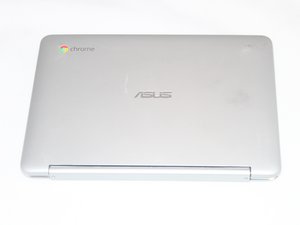

25条评论
My chrome book won't turn on. We have had it 10 months. 6 mo late it did turn on? Once again now I let the power goes all the way down and it will not turn on again. I talk to a friend who is having the same problem. Both are asus chrome book 10.1" touch screen. Any suggestions?
Catherine Placek - 回复
My niece's brand new Chromebook flip appears to have an issue where she tries to start using it, she can log in and that's about all, if she tries to use it the screen will go to black then pop back on...it won't run a program...any suggestions???
Christie Gustafson - 回复
Powerwash it and rell me what happens
Braydon Gibson -
When my battery hits 60% my Asus Chromebook Flip C100P just shuts off immediately. Then I have to plug the power back in and it starts working again.
Ellis Malave - 回复
I have same issue. Any assistance would be appreciated.
Steven -
Try to cold reboot (Power+Refrsh) or Powerwashing it.
Braydon Gibson -
I also have this same issue. :*(
Ryan Sawhill Aroha -
Any solution. Mine does this too. It went from 8+ battery life to maybe 2hrs. It’s just over 1 year old.
Raphael Kepinski -
I also experience random shutdown. The first time I experienced it was when I was working with external hard drive. since then, it shuts down when 1) it has 40~50% battery 2) it is playing 3d game 3) it is plugged with usb device which draws some power e.g. external hdd or cell phone. I suspect some defect in powering part.
Park Seongyong -
Random shutdowns can also be due to overheating.
Bruce Ogden -
Part 1
Regular laptops have settings where you can set the battery to place your unit on standby or sleep when the battery charge dips below whatever number you set it at. If Chromebooks have a Control Panel go there, select battery and then make the settings a little more reasonable. If the setting is currently to shutdown your laptop at 60% charge, change the setting to go to sleep rather than shutdown and not to do so until the battery charge drops below 10%. That’s more workable.
Overheating is a common cause of unexpected shutdowns. Many with small laptops use their machines on the floor, sometimes of soft carpet or on their bed, another soft surface. Problem with that is this: major airflow is required to be circulated through the inside of your Chromebook, especially to circulate around the CPU and GPU to remove excess heat and blow it out of the inside of the case.
Bruce Ogden -
Part 2
Cool air enters the underneath side of your Chromebook and the heated air exits the sides and the top. By lying your unit on a soft carpet or bed, air that needs to circulate through the unit cannot get past the soft material blockage, resulting in overheating. When any chips or components begin to overheat, the Chromebook automatically shuts itself down to prevent damage from occurring.
Another thing to keep in mind is that with air circulating through the chassis constantly, dust bunnies tend to fill up the space inside your laptop and this further blocks air circulation which can also cause shutdowns for overheating. The cover should be removed periodically and the insides blown out with compressed air. It should be noted that for each critical degree rise in processor temperature you get a corresponding slowing in the speed of transactions.
Bruce Ogden -
Glitchy screens can be caused by a display driver degrading, by poor contact of the wires with the components or by overheating. Check to be sure you have the latest driver installed. If so, try reinstalling that driver. Then check for things that could be allowing your unit to overheat.
Bruce Ogden -
My ASUS C100P Chromebook touch screen is unresponsive. I was using it and it just quit responding. Tried hardware reset (Power+Refresh) and upon restart it worked for about thirty seconds and quit. Repeated attempts= unsuccessful. Moved on to PowerWash, again, unsuccessful. is it possible something inside became disconnected? Should I attempt tp open it up and look?
John - 回复
My chromebook has the power light on, and the screen is bright but still black. I’ve charged it and it won’t change anything. How should I get my chromebook to turn fully on? Or is just broken?
Jessica Rolain - 回复
My chrome book flip has a glitchy screen. When I open it, it works ok, but the screen flickers between what it is suposed to be on, and and black screen. It flashes. Any fixes please help so I don’t have to tell my parents! Does not do this all the time, just some of the time until I turn it off for a minute, then it works fine
Emma - 回复
I have problem with touchscreen. I bought this computer 4 days ago and already problem.
Touch screen sometimes is not responding. And it stuck the whole computer until i shut down
Marija Ugrova - 回复
My cp100 power light will not shut off no matter how long I press and hold it and my screen will not turn on. When I press power + escape + recover the screen only stays on for about 10 seconds and then turns off but the power light stays on. Any ideas what’s is wrong and how to fix it would be appreciated.
Len - 回复
You know when you open up a chrome book. And it loads. Yeah that’s what mine is stick on. What do I do!
lynyaa - 回复
My chromebook flip C100P once powered up, it keep timing out every two minutes
Please advise
swiftyear W - 回复
I have a Chromebook c100pa flip and had it for a few years, a metal swivel bracket broke inside of it causing the screen to crack and I replaced the entire digitizer but the touch screen stil won't work. Help?
Tebibyte - 回复
My chromebook kept on popping up “(insert app) has stopped/keeps stopping” so I took the advice to update the apps using Google Play Store. Now I can’t get out of the play store. The pop up won’t let me open anything else, shift+esc doesn’t work, and I can’t click on anything except ‘close app’ which only brings back the pop up a few seconds later. Please help! I can’t do anything on my laptop.
shyna - 回复
My camera always used to work fine but recently whenever I open the camera app I get the error message “Your camera is currently unavailable. Please check if the camera is connected properly.” I have tried restarting it and also a factory reset/powerwash, but neither worked. Is there anything else I can do which might fix this?
Cat Collins - 回复
A friend is having trouble with her's it is not listed above brand new screen went white she hit the exc button and it crashed what is the problem and how do I fix it?
Cindy - 回复
I bought 2 cp100pa's about 3 years ago (2019), one for my 94 year old dad, and one for myself to learn chrome os, and to be able to help him remoely. Well it never worked out the way I planned. Dad had a fall and eneded up in a nursing home, and died last year. He didnt get much use out of it. But I did. Unfortunately, mine developed the same problems as listed above, and worse, some sticky substance got behind the backspace and volume keys. Even after cleaning, it was never quite normal. But it worked for a while until my wife noticed it would just shut itself off (bo black) and stay on. Rebooting and power washing helped, but eventually it came back with a screen flicker that looked like it was software driven. I did the USB restore and it was all good for a week or two. Now its black again. I know I shouldn't complain, I still have ONE out of TWO that works. But its barely been used. I guess I would summarize by saying ASUS makes beautiful small chromebooks, but there are quality issues.
Doug Smith - 回复