Adding a hard drive?
You said there were spots on the board for adding a SATA drive. What about the power supply? How difficult would it be to add a hard drive? Is there any software that is Apple's to turn it into a Time Capsule?
Re-read the tear downs of both units. Note there are some additional hardware pieces and the logic board is not fully populated with the needed stuff.
Bottom line here: It's not practical to try to upgrade the new Extreme to a Time Capsule given the price difference is so close to what you'll pay on the open market for just the HD alone.
这个答案有帮助吗?
How can you say that? A new 2TB Time Capsule is 300 bucks. A 2TB SATA drive is $68 from Amazon. That's about as "close" as Alaska and Puerto Rico.
You missed the point! The issue was taking an AirPort Extreme and making it into a Time Capsule version.
While you can do it the connector and supporting discrete components are nor present. They can be added, but you will have a hard time getting the parts and this will be difficult to retrofit into your unit. In addition, you will also need a incredibly short SATA cable that may be impossible to find.
It is also likely Apple uses binned boards on the no hard drive model or disables it in firmware if it didn't ship with a hard drive.
This effectively means you will need to re-flash the unit to utilize the hard drive and supporting components. Due to the complexity of the upgrade, it's not worth trying to even do the upgrade.
这个答案有帮助吗?
As simply as I can put it:
No, it is unfortunately not possible to to add an internal hard drive to your AirPort Extreme.
A hard drive will physically fit into the internal cavity of the AirPort Extreme, but the electronics necessary to make the drive work are absent on the AirPort Extreme's logic board (areas highlighted in green below).
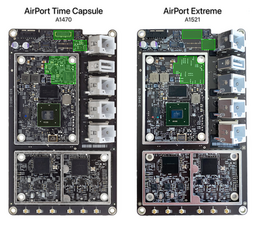
However, you can connect an external hard drive to the AirPort Extreme's rear USB port. By going into AirPort Utility and Time Machine preferences, you can use that external USB hard drive as a wireless Time Machine backup drive.
Hope this helps!
这个答案有帮助吗?
No need to get twisted panties ~ it’s simple:
Since it has a USB port…all you need to do is format a drive / and make sure it has only 1 partition. Rename the drive Time Capsule and connect it to the USB port - Open ‘TIME MACHINE’ in sys pref and tell the computer to use that drive as well.
这个答案有帮助吗?
The Extreme is not setup to support an external USB drive, the Time Machine model is (dependent on what firmware your system has)
Really, Dan? Would you mind telling that to the SIX USB (SSD'S) I have connected on my Airport Extremes?
You are no doubt thinking of the Air Port EXPRESS
Don't take my word for it - I have GOOGLED it for you:
John is correct. Please don't post conjecture or guesses.
still, extra sata controller, don't see it on TC.
additionally it appears second SATA connector was provisioned.
ifix it, aren't we here to fix?
这个答案有帮助吗?
There is only one SATA connection (and only space for one drive).
The second SATA connector is provisioned, means there is a place on the board where it can be soldered.
Sorry, don't mean to be rude, but no need to state the obvious: that there is only one connector present and internal space is for one drive. Certainly, it can be connected to external adapter.
@boltenkroft - Not the AirPort Extreme! Your mixing up with the Time Capsule! And even the Time Caspule unit only has the one SATA port wired.
See for your self here in AirPort Time Capsule A1470 (Mini!) Teardown Step 4 which points out the SATA connection. Besides there's no room inside.
@Matti - wondering if you tried the second SATA connection and if you were successful ? I have an old A1470 Airport Time Capsule with failing HDD, so I’m thinking of replacing the 3.5 inch drive with a pair of 2.5 inch drives so that Time Machine backups alternate between the drives and it’s all neatly kept inside the case.
My thoughts were to just solder on handmade twisted pair wires to the unpopulated second SATA on the board and then see if it shows up as a second drive.
@Paul H, do you know the pin out of the SATA connector from the PCB? I'm trying to fix one that has had the connector ripped off and taken several pads with it.
Ne peu t'on pas mettre à l’intérieur de la borne airport express un disque 2,5 pouce de 1 ou 2 Terra avec contrôleur USB intégré pour le brancher directement sur l'USB 2 de la borne et ceci en faisant une encoche en bas prêt du branchement électrique et ceci pour sortir le câble USB et pouvoir le brancher sur la borne ?????. On obtiendra une Time Machine compact ????
traduction auto
Do not you put inside the airport express terminal a 2.5 inch disk of 1 or 2 Terra with integrated USB controller to connect directly to the USB 2 of the terminal and this making a notch in Ready for the electrical connection and this to exit the USB cable and be able to connect it to the terminal ?????. We will get a Compact Time Machine ????
这个答案有帮助吗?
Sorry the parts needed to support a HDD or SSD is not present in the Extreme unit.
I don’t want someone’s opinion on whether the task is worthwhile, I want to know how to do it. I want to know what parts are missing. Will decide for myself if it is worthwhile.
这个答案有帮助吗?
Review the AirPort Time Capsule A1470 (Mini!) Teardown
过去 24 小时: 4
过去 7 天: 38
过去 30 天: 196
总计 34,413