学生贡献的维基
此维基页面由我们教育项目的学生团队编写。
Bluetooth Not Connecting with Device
Device is out of range or the Bluetooth is not working properly.
Device out of Range
If the device you are trying to connect to the speaker is out of range of the speaker, the Bluetooth will not be able to connect. To fix this problem, move your device as close to the Anker SoundCore 2 as you can and try to pair the device with the speaker again. Once this works, make sure the device remains in sufficient range with the speaker to keep the connection.
Faulty Bluetooth Chip
If the Bluetooth will not connect at all, it is most likely because the Bluetooth chip is broken and needs to be replaced. The Anker SoundCore 2 does have an auxiliary cord if you wish to not use the Bluetooth. If you do want to use Bluetooth and replace the Bluetooth chip, follow this guide.
Microphone Not Picking up Sound
The speaker has a broken microphone.
Broken Microphone
The speaker’s microphone might be broken or the wire for the microphone wire is broken. Follow this guide to resolve this problem by replacing the microphone or microphone wire.
Speaker Not Charging
Charging cable may be broken, charging port not working, or battery problems.
Faulty Charging Cable
Take a look at the charging cable that came with the speaker and check to see if it is faulty. You can do this by plugging it into a different device and if it still doesn’t work then the charging cable is broken and you need to find a replacement.
Charging Port Faulty
When charging the device, if the LED charging indicator light doesn’t turn on, the charging port is not working and needs to be replaced. To replace the charging port follow this guide.
Faulty Battery
If the charging cable and charging port are working but the device still has low battery after charging it, the battery is faulty and needs to be replaced to get a full charge. To replace the battery follow this guide.
Bad Sound Quality
Sound quality is bad due to high sound levels or wave interference.
High Sound Levels
When you are connected to the speaker with Bluetooth, keep the volume less than 100% on the Bluetooth device because it can cause the speakers to get warped/distorted making the sound quality bad.
Wave Interference
Bluetooth uses waves to connect to other devices. If the sound sounds bad while using Bluetooth, turn off Bluetooth on other devices that are nearby because they could be causing interferences with the speaker.
No Sound Playing
Speakers are not producing any sound because the speakers are blown out.
Speakers Blown Out
If you are connected with Bluetooth or an auxiliary cord and there is no sound being produced, the speakers are blown out and need to be replaced. This is caused by playing sound too loud for long periods of time. To replace the speakers, follow this guide.
Playback Delay
Audio coming from the speaker is delayed and out of sync
Bluetooth Error
This issue could be due to a simple issue with the Bluetooth connection and the device. Completely disconnect your device from the speaker and reconnect the device once it appears again.
Unknown Playback Delay
Another method to try and fix this issue is to reset the SoundCore 2. This can be done by holding down the power button and the volume “+” button for 2 seconds. When the device is properly reset, there will be an audible “ding” when the reset is complete.
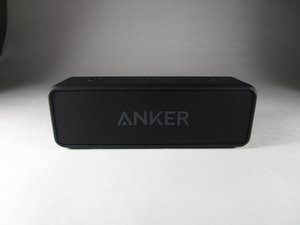

4条评论
Will not connect to Rockville Bluetooth speaker RPB21
WHY
Charles Patterson - 回复 分享
Where can I find compatible speakers for replacement ……. Blown speaker
philcuchetti - 回复 分享
my soundcore boost while playing song’s suddenly voice control option comes frequently on my phone
magicalsoulz - 回复 分享
Unit is unresponsive and blue light on front stays on
Stuart - 回复 分享