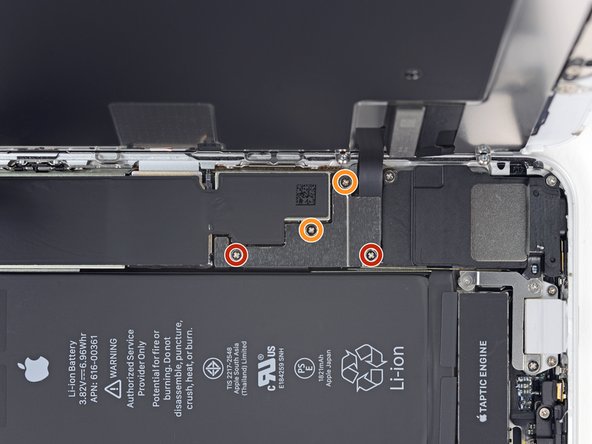简介
iPhone 8 的 Home 键实际上是固态传感器,还包括Touch ID(指纹识别)功能。“
”大多数更换 Home 键后将无法正常工作”,因此,在开始维修之前,请仔细检查。iPhone 的原始 Home 键在出厂时已与主板唯一配对,并且没有Apple专有的校准过程,即使是另一部 iPhone 的真正更换 Home 键也无法使用。要修复损坏的主页按钮,你应该安装特制的通用 Home 键。请注意,更换后仅可作为按钮使用;Touch ID将不起作用。
如果你仅要更换破裂的屏幕,则可以使用本指南小心地将工作的原始Home 键拆除并将其转移到新屏幕,以保留所有功能,包括Touch ID。
在此过程中,为避免意外拉紧或撕裂显示屏电缆,最好在开始维修 Home / Touch ID 之前完全卸下显示屏部件。但是,如果你愿意,可以跳过本指南的“显示器组合件”部分,直接进入“ Home / Touch ID传感器”部分。
你所需要的
-
在这个步骤中使用的工具:Clampy - Anti-Clamp$24.95
-
接下来的三个步骤演示了如何使用反向钳,一个旨在简化打开过程的工具。 如果你不使用 反向钳,请跳过这两个步骤以使用替代方法。
-
将蓝色手柄拉向铰链以解锁反向钳。
-
将手机塞进反向钳的两臂之间。
-
将吸盘放在屏幕上主页按钮的正上方——一个在前面,一个在后面。
-
向下推吸盘以将吸力施加到所需区域。
-
-
-
加热 iOpener并将其穿过反向钳。
-
折叠 iOpener,使其位于 iPhone 的底部边缘。
-
等待一分钟,让粘合剂有机会释放并出现开口间隙。
-
将撬片插入间隙中。
-
跳过接下来的三个步骤。
-
-
57等其他人完成本指南。
由衷感谢以下译者:
100%
这些译者帮助我们修补全世界! 您也想加入吗?
开始翻译 ›
11指南评论
Great Fix It Guide Adam…..I would only add one suggestion to your instructions. To keep all the iPhone screws organized & separated by size I use a Sharpie marker to color code the screw to the bracket. It worked great! Thanks again!
my home button is really solid and i cant figure out why, it refuses to activate, and when i press the home button to recover it wont work, please help, ive replace it 6 times and ive checked every step properly and still nothing please help
It’s possible that you put one of the 1.3mm screws into the 1.2mm hole. That hole is right under the button.
I have replaced the screen and it works, but with installing a new home button , the home button does not function!