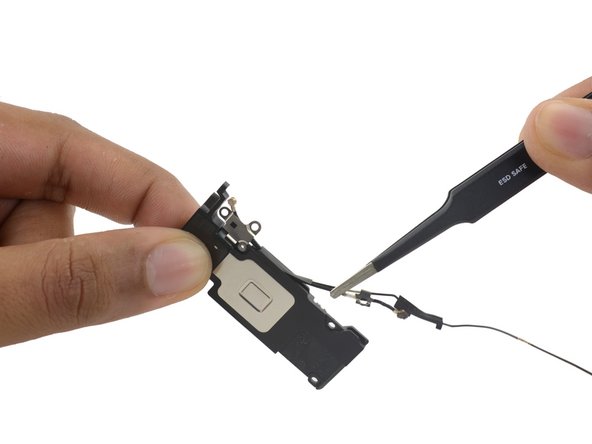简介
此指南会教导你如何更换你的iPhone 6s Plus里的扬声器。
遵循本指南更换你 iPhone 6s Plus 里面的扬声器。
你所需要的
-
-
将蓝色的手柄朝铰链的方向拉,以解除反向钳的分离模式。
-
将支撑臂滑过 iPhone 的左边缘或右边缘。
-
将两个吸盘放到Home键上方的屏幕——一个在前,一个在后(屏幕朝向自己的地方为前)。
-
将上方吸盘向下压以施加吸力到目标位置。
-
-
把你的更换零件和原装零件做对比——你可能需要转移一些旧的零件,或者在安装之前把新零件后面的胶带去掉。
请按逆序操作重组你的设备。
把你的电子废料带到 R2 或者 e-Stewards 认证的回收商那里。
维修进展不如意?请查阅我们的问题解答社区 来排除障碍。
把你的更换零件和原装零件做对比——你可能需要转移一些旧的零件,或者在安装之前把新零件后面的胶带去掉。
请按逆序操作重组你的设备。
把你的电子废料带到 R2 或者 e-Stewards 认证的回收商那里。
维修进展不如意?请查阅我们的问题解答社区 来排除障碍。
37等其他人完成本指南。
由衷感谢以下译者:
100%
这些译者帮助我们修补全世界! 您也想加入吗?
开始翻译 ›
4条评论
It is possible to perform this repair without separating the display from the back, and without removing the logic board (which means you need not remove the camera, cellular antenna cabling, audio cabling, and other components). I carefully completed steps 1-15, 38-39, 50-52, and 54-60. It's also not necessary to disconnect the WiFi diversity cable from the logic board . This saves a lot of time and greatly reduces the risk of damaging delicate parts.
Agree with the other commenters. It would be insane to perform all of these repair steps for just the loudspeaker. Press the back button in your browser and watch the Loudspeaker repair video, not this ridiculous guide. Or use this guide and after removing the display, skip to step 50. This is like taking the engine out of your car to change the wipers.
This guide has been updated! Unnecessary steps have been trimmed.
Arthur Shi - 回复