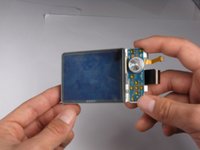Repairing Sony Cyber-shot DSC-W290 LCD
简介
转到步骤 1This guide will teach you how to replace the Sony Cyber-shot DSC-W290's LCD screen.
你所需要的
-
-
Find the hatch labeled "open" on the left side of the bottom of the camera.
-
Slide the hatch in the direction that the arrow is pointing. The hatch will open outward on its own.
-
-
-
Replace hatch and rotate camera 180 degrees. You should still be looking at the bottom of the camera.
-
Remove the four 2.5mm Phillips #0 screws.
-
-
To reassemble your device, follow these instructions in reverse order.
To reassemble your device, follow these instructions in reverse order.
3等其他人完成本指南。