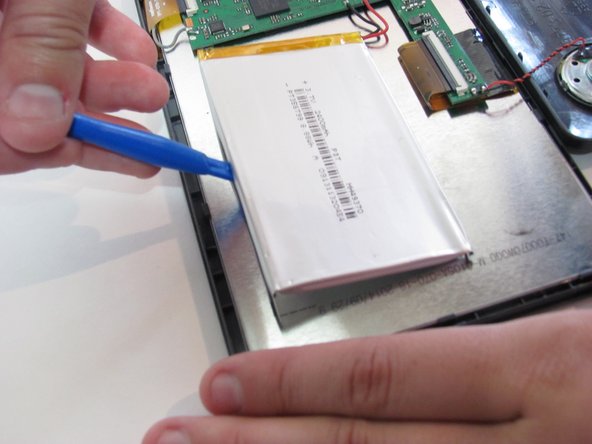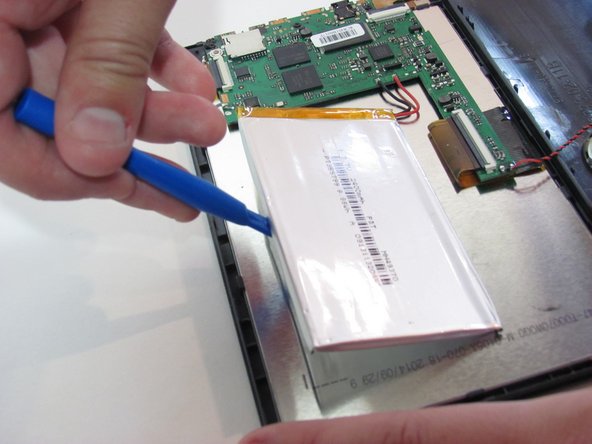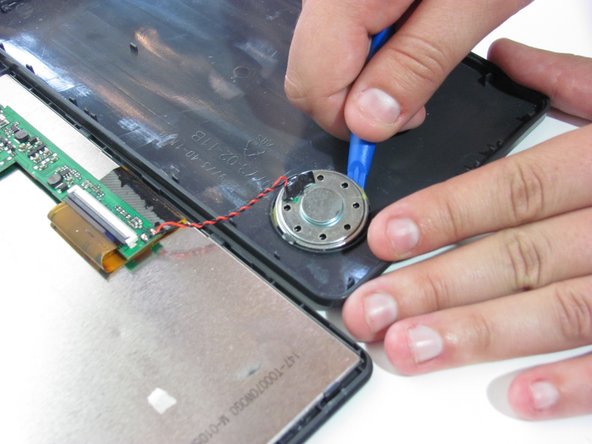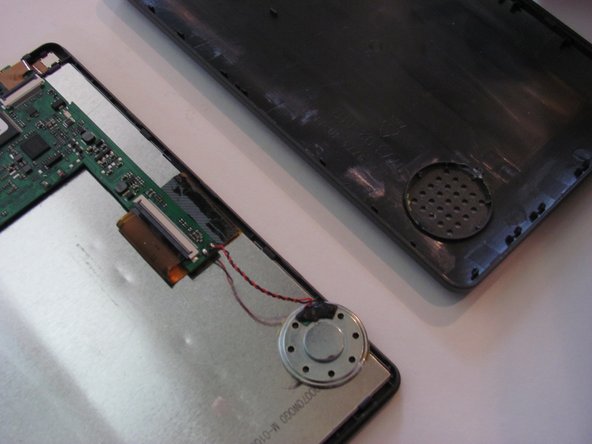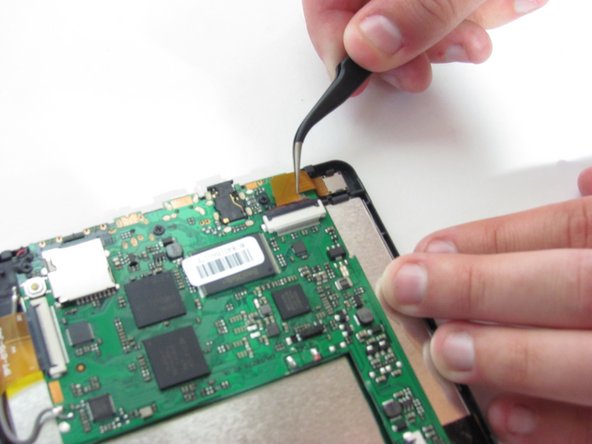RCA RCT6773W22 Motherboard Replacement
简介
转到步骤 1This guide will illustrate how to remove the motherboard.
-
-
Remove the two 5mm screws from the bottom of the device using a Phillips #000 screwdriver.
-
-
-
-
Desolder the wire connected from the speaker to the motherboard.
-
Pry the speaker from the casing with a plastic opening tool.
-
-
在这个步骤中使用的工具:Tweezers$4.99
-
Use the spudger to lift up the black tab on all three ZIF connectors.
-
Use tweezers to remove the ribbon cables from the zift connectors.
-
To reassemble your device, follow these instructions in reverse order.
To reassemble your device, follow these instructions in reverse order.
6等其他人完成本指南。