
Poin2 Chromebook 11 Charging Port Replacement
简介
转到步骤 1When a Chromebook is plugged into an outlet with a working adapter, but the device will neither charge or power on, this is a sign that the charging port is damaged and needs to be replaced. This guide shows how to replace a defective charging port for a Poin2 Chromebook 11.
-
-
Power down the Poin2 Chromebook 11 and disconnect the power adapter.
-
Close the Chromebook and position it with the base facing up.
-
Use a #0 Phillips screwdriver to unscrew the ten 7mm screws that hold the base to the rest of the frame
-
-
-
-
Disconnect the charging port from the motherboard using a spudger to push the 4-wire connector out from the port.
-
-
在这个步骤中使用的工具:Tweezers$4.99
-
Use tweezers to gently pull the charging port out of the frame.
Have a chrome book 11 C81C13 / made 2019 . The port is captive"? Connected to almost everything and wifi etc; function's work"! Network on mobile data work “ yet if I try to connect the mobile network on the cell phone ? It with bring all function's displaying that there is signal frequency's etc but the display of the actual funtion. [ Internet does not appear on the computer screen ! ] If I go into a business or use some one other fell mobile data it work's ?. Recommendations".
-
To reassemble your device, follow these instructions in reverse order.
To reassemble your device, follow these instructions in reverse order.
4等其他人完成本指南。































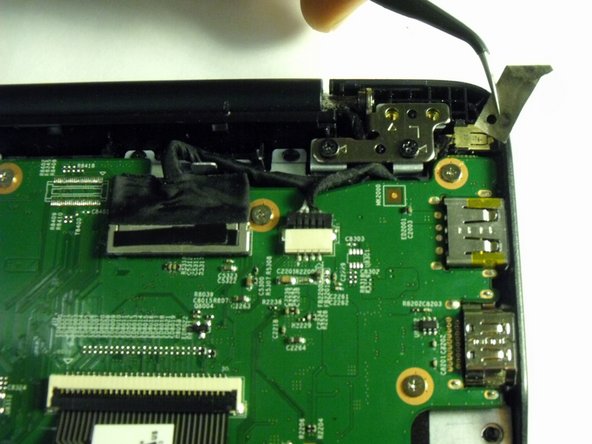



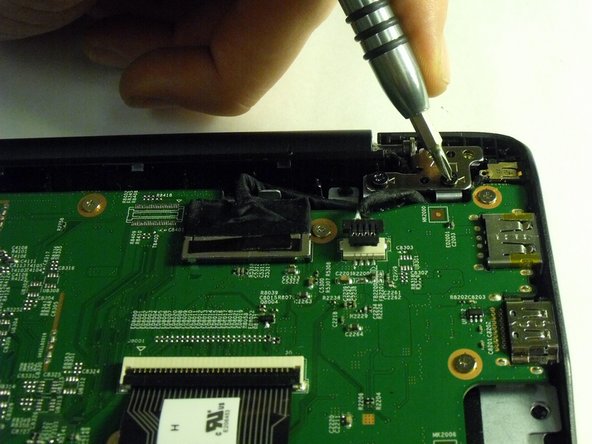




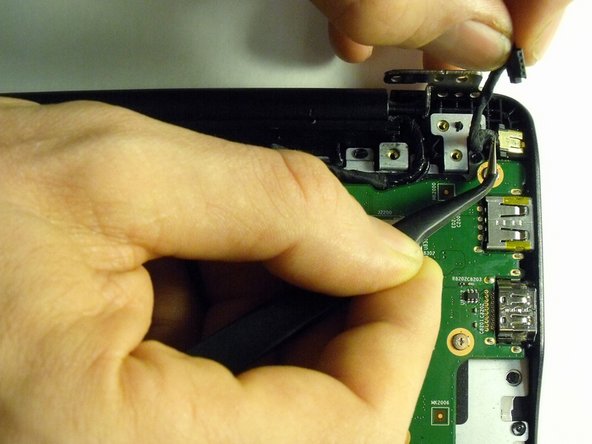



Rubber feet at the base DO have screws. I broke mine not knowing this.
Marty - 回复