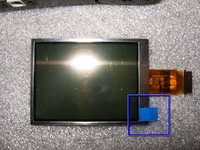Nikon Coolpix L16 LCD screen replacement
15 - 30 分钟
中等
特色指南
社区贡献指南
简介
转到步骤 1Use this guide to replace the LCD.
你所需要的
-
-
Open the USB A/C cover, there is one more screw that needs to be removed. That is why it is important to always remove all covers...
-
Remove the three screws from the bottom.
-
Start splitting the case from the battery compartment. I used an opening tool, but fingernails will be sufficient as well.
-
-
即将完成!
To reassemble your device, follow these instructions in reverse order.
结论
To reassemble your device, follow these instructions in reverse order.
另外一个人完成了本指南。