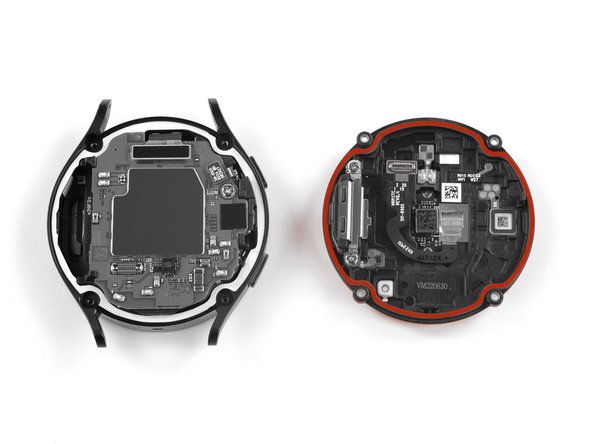How to Open the Samsung Galaxy Watch5
简介
转到步骤 1Use this guide to remove the back cover of your Samsung Galaxy Watch5.
-
-
Take your watch off the charger and power it down.
-
Remove the watch band.
-
-
-
Use a Tri-point Y00 screwdriver to remove the four 4.1 mm-long screws securing the back cover.
-
-
-
-
Insert an opening tool into the seam between the back cover and the metal housing.
-
Twist the opening tool to loosen the gasket and create a gap.
-
-
-
Lay the watch screen-side down.
-
Carefully swing open the back cover at the gap you just created.
-
Use a spudger to disconnect the sensor flex cable from the motherboard by prying the press connector straight up from its socket.
-
-
-
Remove the back cover.
-
Make sure the rubber gasket (marked in red) is undamaged. If damaged, replace it with a new one to maintain water resistance.
-
To reassemble your device, follow these instructions in reverse order.
Repair didn’t go as planned? Try some basic troubleshooting, or ask our Answers community for help.
To reassemble your device, follow these instructions in reverse order.
Repair didn’t go as planned? Try some basic troubleshooting, or ask our Answers community for help.
2等其他人完成本指南。