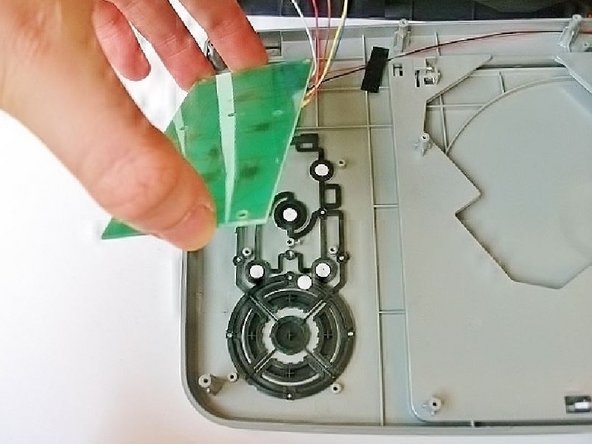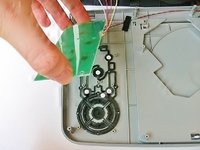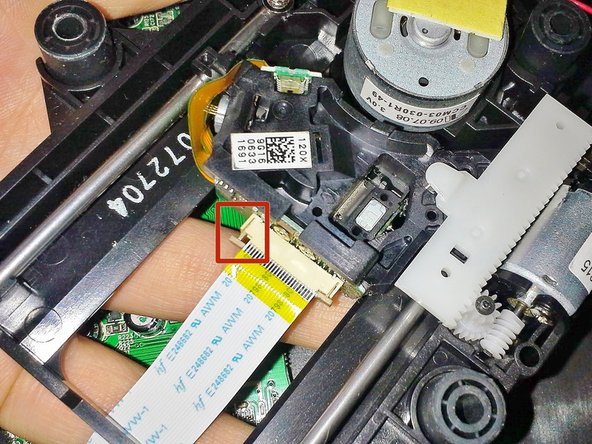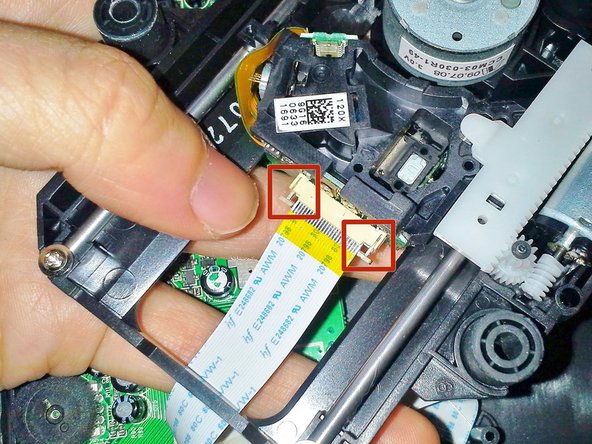Dynex DX‑PDVD9 Optical Drive Replacement
简介
转到步骤 1Can't watch your favorite movie? Replacing the optical disc drive may help.
-
-
Before removing the screen, be sure to turn off and unplug your device.
-
Flip your device over, so the bottom is facing up.
-
-
-
-
Now that the optical drive is removed from the case, flip it over and locate the ribbon cable.
-
Gently pull out the two sides of the brown tab underneath the ribbon cable, see images for detail.
-
Once both sides of the tab are out, it should require no force to pull the ribbon cable out of the connection on the optical drive.
-
To reassemble your device, follow these instructions in reverse order.
To reassemble your device, follow these instructions in reverse order.
另外一个人完成了本指南。