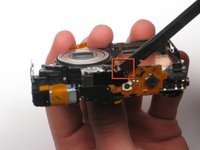Canon PowerShot SD450 Lens Assembly Replacement
45分钟 - 1小时
中等
缺少前提条件
缺少的步骤
简介
转到步骤 1This guide will walk you through a lens assembly replacement procedure.
-
-
Unscrew the six screws on the casing. Two are on the bottom as pictured; two more are on each side of the camera.
-
-
-
Remove the LCD cable by gently prying the hinge open with a spudger or your finger. The cable should easily slide out.
-
-
即将完成!
To reassemble your device, follow these instructions in reverse order.
结论
To reassemble your device, follow these instructions in reverse order.
5等其他人完成本指南。