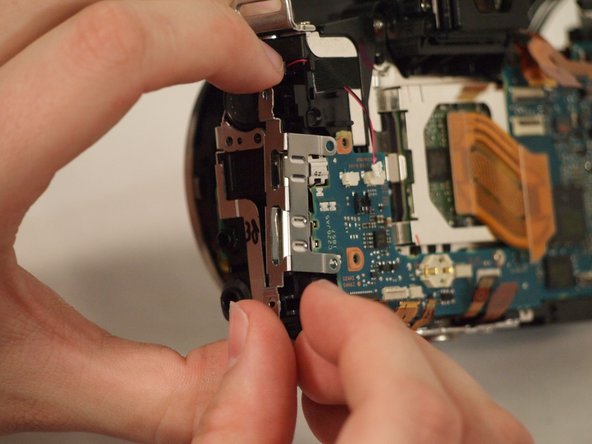Canon EOS Rebel T6i Motherboard Replacement
简介
转到步骤 1This guide will show how to get to and replace the motherboard.
-
-
Remove two 6.8 mm JIS #000 screws on the right side.
-
Remove six 5.3 mm JIS #000 screws on the bottom.
-
Remove two 5.3 mm JIS #000 screws on either side of the viewfinder.
-
-
-
在这个步骤中使用的工具:Tweezers$4.99
-
Remove the five ribbon connectors along the bottom of the assembly using either needle nose tweezers or a plastic opening tool to flip the small flaps to the "up" position.
-
Use a nylon spudger to pull each ribbon connector out of its connection using the hole in the center of the ribbon.
-
-
-
Disconnect the ribbon connector on the upper right side of the motherboard.
-
Pull back the foam on the connector on the far right side of the motherboard.
-
Flip up the tab on the connector and remove the cable.
-
To reassemble your device, follow these instructions in reverse order.
To reassemble your device, follow these instructions in reverse order.
7等其他人完成本指南。
2条评论
Good tutorial! Two things I noticed on my teardown, on step 6 the white grounding wire has two black tabs on either side you can lift with a guitar pick, much better than pulling on the wire casing; on step 12 the picture is misleading as you pull the plug out towards the middle of the body. Those are very minor things, this was an extremely helpful tutorial! Not for the faint of heart aha