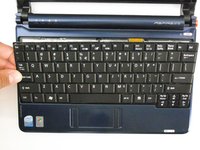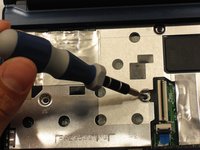Acer Aspire One ZG5 Internal Wireless Card Replacement
简介
转到步骤 1After removing the top case, it is easy to get to the internal wireless card.
你所需要的
-
-
Gently loosen the two Phillips #0 screws in the small panel that covers the wireless card.
-
-
-
-
Gently lift up the left side of the wireless card and slide the card out of its socket.
-
-
-
Close the display and turn the ZG5 over so that the battery compartment faces away from you.
-
-
-
Disconnect the two antenna cables from the right side of the wireless card.
-
To reassemble your device, follow these instructions in reverse order.
To reassemble your device, follow these instructions in reverse order.
5等其他人完成本指南。