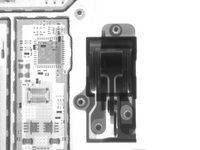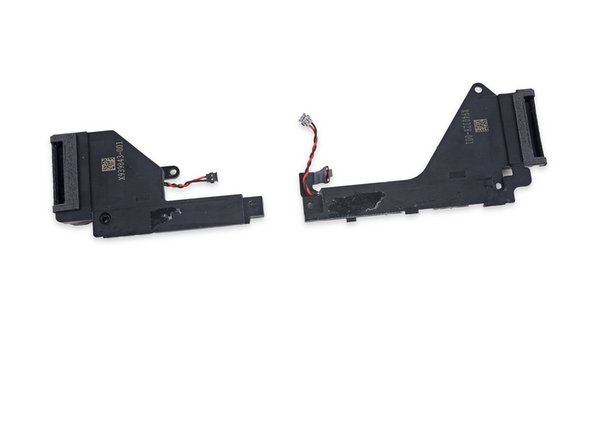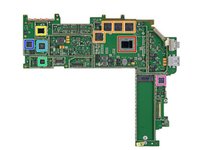-
-
Surface Pro 4顶配版竟然卖到了2600多美元的价格,它最好是能比其他产品有一些优势——实际上它的配置目前看起来也还不错:
-
12.3英寸 PixelSence 2736 x 1824 (267ppi)IPS LCD 显示屏
-
英特尔 Skylake 酷睿 m3 (4M 三级缓存 2.20 GHz),最高可选 酷睿 i7 (8M 三级缓存 3.8 GHz)处理器
-
可选 4 GB / 8 GB / 16GB DDR3L 1866 MHz 内存
-
可选基于PCIe的 128 GB/ 256 GB/ 512 GB和1 TB 固态硬盘
-
支持1080p拍摄的8百万像素后摄像头,以及5百万像素前摄像头
-
USB 3.0 接口,micro-SD插槽,miniDP接口以及SurfaceConnect 充电接口
-
802.11a/b/g/n/ac 双频Wi-Fi和蓝牙4.0连接
-
-
在这个步骤中使用的工具:iOpener$12.99
-
即便是在Surface Pro 3痛苦的拆解之后,恐怖的粘合依旧困扰着我们的拆解工程师。因此今年我们做好了最坏的打算。
-
战场的开端,是由iOpener带领的,我们利用它来软化屏幕的胶水。
-
我们的iSclack也加入了战斗,为的是提供足够的拉力,让我们能进一步深入敌后。
-
小样,即便你叫Pro,也是不能把我们挡在门外的。在我们把opening pick塞进屏幕底部边缘后,拉锯战正式结束。
-
-
-
哟,这下发现新东西了。在上一次 我们拆解Surface Pro时,我们碰到了一个由弹性金属支架覆盖的显示屏排线。
-
这回,它就变成了两根排线链接显示屏本身,使得屏幕不能再像一本书一样任意打开了。唯一的解决办法就是:把排线拔下来。
-
当然了,微软已经改过这些排线端子的设计。显示屏排线端子相对来说更像常规的按压式设计——与iPhone的显示屏类似——但不同的是它们被金属罩所覆盖。
-
-
-
虽然它并不是什么贺卡,但显示屏背面还是印有一些让人看起来很认真负责的条码。
-
这或许也是值得高兴的事!比如说,这代表着品控的提高。
-
接下来,该尝一尝我们最喜欢的硅晶点心——芯片了!其中包含了几个N-trig IC,应该是用来为Surface Pen提供硬件支持的。
-
N-trig DS-D5000 A1
-
N-trig DS-A5048 B2
-
Macronix MX25U1635F 1.8V 16 Mb MXSMIO 串行闪存
-
-
-
-
哦,我亲爱的Surface,你真的长大了!
-
Surface 4代的三星固态硬盘比我们在上一代产品里看到的小气傲慢,要大气了许多。
-
唔,做得大气了芯片也多了。这块128GB三星PM951固态硬盘由以下部分组成:
-
三星S4LN058A01 PCIe 3.0 x4 NVMe闪存主控
-
三星 K9CHGY8S5C 64 GB NAND 闪存
-
三星K4E4E324EE 4 Gb (512 MB) 缓存
-
德州仪器TPS22966 5.5V,6A,16mΩ,2通道负荷开关
-
-
-
被高科技的海洋所环绕,平板上的这三颗摄像头终将浮出水面(译注:双关语,水面即Surface)。
-
从左到右:
-
红外线人脸识别摄像头,支持Windows Hello
-
前置5百万像素摄像头
-
后置8百万像素摄像头
-
-
-
在外围元件被熟练地分离后,我们就可以来到重头戏——主板上了!
-
英特尔SR2EN 酷睿m3-6Y30 (4M三级缓存,最高睿频 2.20 GHz)
-
三星 K4E8E304EE-EGCF 8 Gb LPDDR3 (4 片 × 1 GB,共4 GB)
-
Marvell Avastar 88W8897 802.11ac,NFC及蓝牙主控
-
飞思卡尔KL17 MKL17Z256VFM4 48 MHz ARM Cortex-M0+微控制器
-
ITE IT8528VG I/O控制器
-
瑞昱ALC3269音频解码芯片
-
瑞昱RTS5304 micro-SD卡读卡控制器
-
-
-
这块38.2 Wh,7.5 V 电池相当于5087毫安时——相比起Surface Pro 3的5547毫安时减少了9%。
-
尽管电池更小了,但4代的电池续航通常还是优于3代。
-
拿“苹果”(译注:双关语,此处也指苹果公司的产品)和橙子对比的话,iPad Air 2则拥有27.62 Wh的电池。但是,即将推出的iPad Pro或许更适合拿来直接对比,因为它更面向专业用户。各位敬请拭目以待!
-
由衷感谢以下译者:
75%
这些译者帮助我们修补全世界! 您也想加入吗?
开始翻译 ›
82条评论
Looks great, much better than last year's. Pity about the glue for the screen. Would love to see screws. Know it's hard, because these are miracles of engineering, but there are lots of very smart men and women working on this, I'm sure they could find a way, especially since these are billed as enterprise devices, and having worked in an IT department, devices get broken a lot. No pen teardown? I'd imagine it's super similar to last year.
I want one of these even more now. Can't wait to see the Surface Book, if they managed to get one.
Thanks everyone at iFixit, keep up the good work. You're an inspiration to us all.
Is the set of huge connectors on the back of the motherboard in step 14 where the battery connects? They look too large for anything else.
Glad you liked it! They're tough to get ahold of, but we're definitely gunning for a Surface Book as soon as we can! Those are spring contacts on the reverse of the motherboard, that press against the battery cable and also the keyboard dock connector cable. I updated step 14 to mark them up and explain that, thanks for the reminder!
Hi,
I am curious about the copper plate over the battery. Is there some insulation against heat radiation to the battery? Does the plate radiate against the lcd (the battery also tells that the temperatures should not be higher then 140°F. Thinking about how they manage this)?
Thank you for the nice teardown (and fast!).
Hi ddink! The flat plate does diffuse heat into the battery and LCD plate. It actually works as one of two condensers that make up the hybrid cooling system. This article shows a bit more about how that works: http://www.techspot.com/news/62361-surfa...