在进行下列操作之前,请先尝试重置 Mac 的 SMC(系统控制管理器)并检查问题是否依旧存在。
电池校准
如果近期曾为 MacBook 更换新电池,可能会遇到不稳定的电池性能。这是因为新电池需要进行校准才能正常运行。电池校准是新电池安装后的推荐操作,但同时也可以修复旧电池的一些小问题。如要为 MacBook 进行电池校准,请遵循以下步骤:
- 连接电源,将电池充电至100% 在此步骤中可以正常使用笔记本电脑。
- 保持电源连接2小时 在电池充电至100%后,继续保持电源连接2小时。在此步骤中可以继续使用笔记本电脑,只要确保电源供应来自“电源适配器”(可以点击菜单栏中的电池图标,检查笔记本电脑目前的电源供应)。
- 使用笔记本电脑,直到电池完全耗尽 确保在电池电量低于10%时保存正在工作的文件。笔记本电脑有可能会在没有预警的情况下进入睡眠模式。如果要加快耗电速度,可以尝试以最大屏幕亮度播放在线影片。
- 再等待2至3小时,使电池完全耗尽 为了保存用户文档,MacBook 会在电池电量低时进入睡眠模式。继续等待2至3小时,可以使 MacBook 保留的最后一部分电量耗尽。时间越长越好。
- 重新连接电源,让电池充电至100% 在此步骤中可以使用笔记本电脑,但尽量保持轻度使用。
活动监视器
活动监视器是 macOS 中的一个预载应用,可以追踪计算机资源的用量。借用活动监视器,可以查找耗电量最高的应用程序,以及它们使用了多少电能。参照下列步骤,打开活动监视器并记录一个电池循环内的耗电情况:
- 打开活动监视器 如果不知道从何处开启,可以按下 command 和 空白键,然后输入“活动监视器”,找到这个应用程序。
- 保持活动监视器开启,直到电池电量消耗至10% 确保电源已断开连接,活动监视器开始跟踪耗电情况。在此步骤中,请像平日一样使用笔记本电脑。可以将活动监视器窗口最小化,但不要关闭此应用程序。
- 切换至“能耗“标签页并截图 在窗口顶部可以切换不同标签页(CPU、记忆体、能耗、磁碟、网络)。使用快捷键组合 command + shift + 5 开启截图工具。将截图分享给 iFixit 客户服务代表,或任何可以帮助诊断电池问题的人。
由衷感谢以下译者:
en zh
100%
Ennis正在帮助我们修复这个世界! 您也想加入吗?
开始翻译 ›
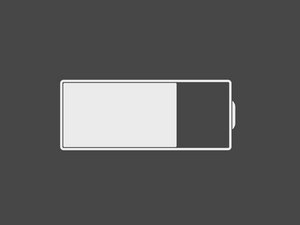

6条评论
cmd+shift+4 is what brings up the screen grab tool
qwertypo - 回复
Actually @qwertypo both commands have screen grab tools! Cmd+shift+4 gives you freehand control to select an area with your cursor, while Cmd+shift+5 gives screen recording, full-screen, and single-window capture. Both very useful though!
aaroncutter - 回复
I there, I replaced my mac book pro battery short than a year ago, and it has been drawning pretty fast since ceveral months ago.
The warnings now are at 50% charge, saying ‘Service battery’… And it last charged for less than 1h30min from 100%.
Is there warranty for it? Any solutions?
Thanks,
Charlie - 回复
I’m having the same problem. My mac is from 2011, but still runs fine otherwise. I replaced the battery at the end of last June (2020) and the battery is giving the service battery warning and has very low battery life, even on integrated graphics only. I contacted iFixit support about a warranty and think you should do the same.
They responded and told me to run the following steps:
Calibrate the battery: https://help.ifixit.com/article/265-batt...
Repair and verify Disk Permissions: How to verify and repair Mac OS X Disk Permissions you are running MacOS El Capitan or newer (MacOS 10.11+), please follow this guide: How to Run First Aid with Disk Utility
Reset the NVRAM/PRAM: How to reset NVRAM on a Mac
Reset the SMC: How To Reset the SMC on a Mac
Run CoconutBattery and send us a screenshot of the including the Battery Info page.
Provide a screenshot of the Activity Monitor after following this guide: Apple Laptop Battery Troubleshooting
After that, I guess we’ll see what they do.
Mark Blanco -
do u have a tutorial video to help me change the battery of my white macbook A1342?
Ambar Riley - 回复