Update: We did it! Well, one teardown at least. More than a Mac Mini but not quite a Mac Pro, the Mac Studio impresses and disappoints in almost equal measure. Read the transcript or watch the video—either way, prepare for serious surprises!
What’s next on the teardown table? One Mac Studio down, one Studio Display to go. And we may yet see some iPhone SE internals. (Sorry, iPad Air.)
The text below comes from a shooting script for the video above; it may not perfectly reflect the dialogue of that video.
Intro
If Apple squeezed a Mac Pro into a Mac mini, you’d get something that looks a lot like the new Studio Mac—I mean Max Studio. I mean M1 Max Mac Studio. No trash can, no cheese grater, just a single block of extruded aluminum with plenty of room for fans. And ports! They’ve even included ports on the front. This feels like the Macs we used to love, in all the best ways.
Hard to Port!
Apple has graced us with two forward-facing USB-C ports and an SD card slot. For anyone who has been living in Jony Ive’s Dongleverse for the last decade, this is a breath of fresh air. Remember all the ports that Macs used to have? Welcome back to the future. The rear is decked out with four Thunderbolt 4 ports, ethernet, USB-A, HDMI, and even a glorious headphone jack.
The Studio is just about two-and-a-half Mac minis tall, but it’s dwarfed by Steve Jobs’ ‘stunning’ Power Mac G4 cube. (Something tells us this new cube won’t have a convenient opening handle.)

Let’s Get Cracking
Enough with the outside—time to figure out how to crack this thing open. Don’t get stumped by that smooth exterior; peeling up the foot ring reveals four friendly Torx screws.
We’re not in Mac mini anymore, Toto. This black expanse is the underside of the power supply, not the antenna plate we’ve seen in minis past. A couple stubborn connectors later, we find that the Studio really commits to this fashion statement—Apple’s industrial design team covered the entire power supply in black tape and color-synchronized goop.
Storage Wars
Our next victim: a super exciting frame that gets in the way of storage removal. Say what you will about the “trash can” Mac Pro, at least it had immediately accessible upgrades. A single Torx screw, some isolation tape, and the internal storage is free—there’s even a spare slot right here on the board!

Time to find out if this modular storage is actually upgradable.
After a lot of testing—some of it interrupted by Apple server issues—we actually have some definitive answers. We popped this stick into another base model Mac Studio’s empty slot, but Configurator kept giving us DFU restore errors.
No matter the configuration, we haven’t gotten two base model drives to boot simultaneously in a single machine. However, when we swapped the spare Studio’s drive for the one in the teardown unit, and used Configurator to do a DFU restore … it worked! Storage swaps are possible, at least between two drives of the same size. But the jury’s still out on upgrades. Hopefully a software update will make the spare slot worthwhile, but it’s always a bummer to see repair and upgrades at the end of the priority list.
Getting Down to Silicon Chips
From here, this layer cake is a bit of a puzzle. We’re desperate to get at those modular-looking ports, but there’s a lot of ‘Tetris’ to take care of here first. Brackets, connectors, oodles of Torx screws—even a Torx standoff—and we finally free the power connector, USB-A board, USB-C ports, and glorious SD card reader. With some more brackets and connectors sprinkled throughout. PHEW.
Dispatching more Torx screws, most of the antennas, and a heat sink bracket finally frees the logic board—and the heat sink honestly takes our breath away. We should probably be more excited about the silicon, but look at this monster! It looks like a little quad-copter! In the Ultra that little chip is doubled, and thanks to UltraFusion architecture, the dual-die chip looks and acts like a single ultra-fast 2.5 Terabyte chip—an incredible feat of engineering. (A feat we … didn’t spend the money for in this teardown unit.)
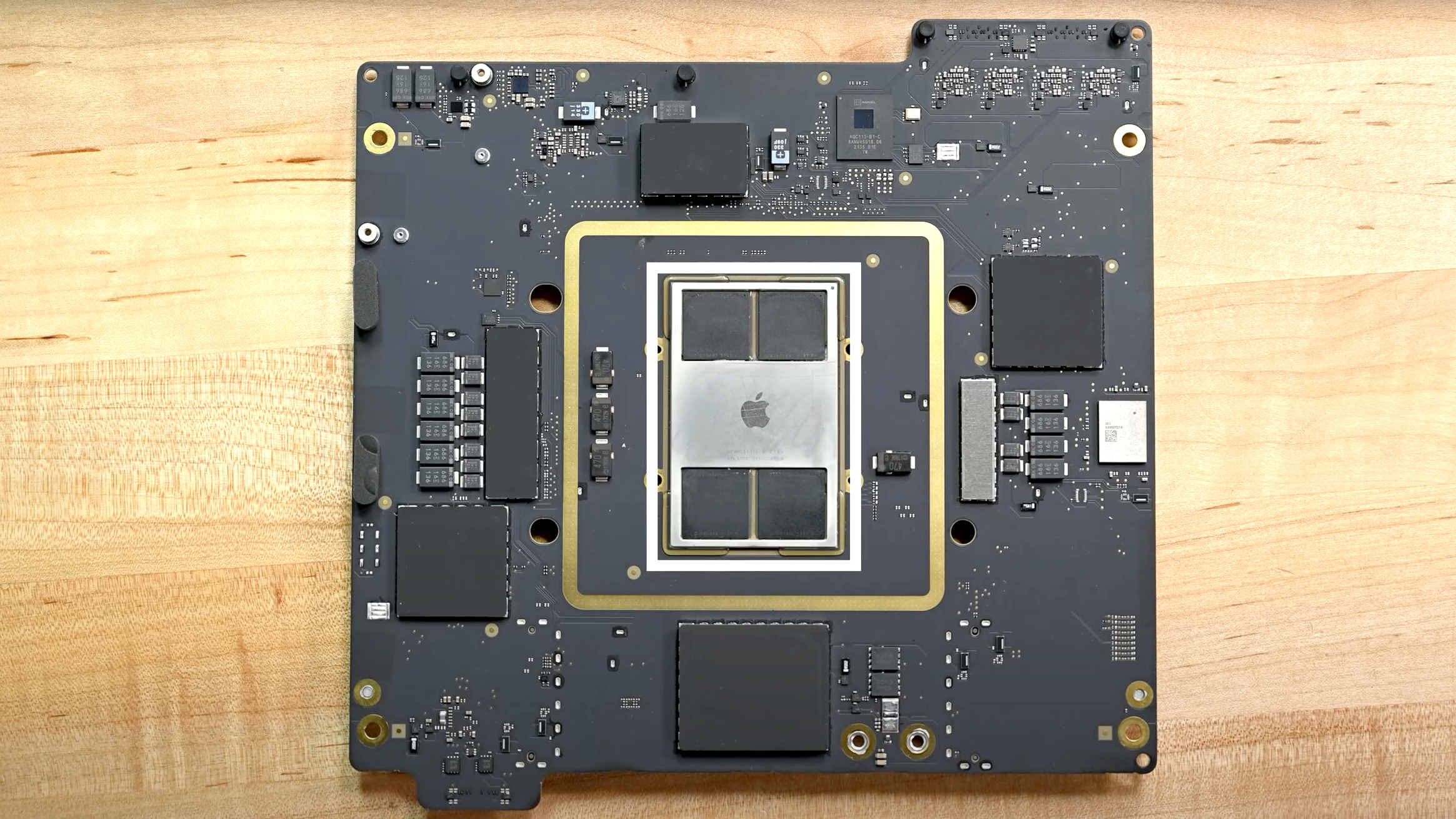
That speed comes with a price: the RAM is built in, so upgrade that unified memory at purchase or forever hold your peace. We’d love to be able to upgrade this in a few years, but that may be the price we need to pay for the performance Apple is getting here.
Apple’s Biggest Fan—And Heat Sink
Back to that quadcopter: it’s actually a massive heat sink and two fans. Well, a dual-fan assembly anyway. This impressive array manages the heat created by the M1 Max, and judging by rave reviews, they’re doing a good job. Oh, and there’s an antenna in here, just for fun.

These fans are just so much more massive than other Mac fans, and the heat sink positively dwarfs the M1 Mini with more than six times the weight. The Ultra-powered Studio is even beefier, with a copper heat sink that’s a whopping two pounds heavier than the aluminum one in the Max Studio.
Let’s hope this system likes dust—it’s gonna be a heck of a chore to clean this out every couple years. Then again, without upgradable storage, maybe the Studio won’t stay relevant long enough to get dusty—there’s a depressing thought.
About that Studio Display Camera …
One more thing! We couldn’t resist tearing into the Studio Display that reviewers are ripping to shreds. We’re excited to find out how much of a ‘computer’ this screen is. Turns out it slices like an iMac, opens like an iMac, and inside looks … a lot like an iMac. We can’t wait to dig in—the power supplies are crazy thin, and the fans surprisingly hefty.
But! What’s up with that webcam! It peels up fairly easily, and is definitely a match for the iPhone 11, but webcams rely so much on software that we can’t say anything too definitive quality-wise. More on this Display later—much more!
Repairability
We love that Apple had the courage to beef up their desktop, allowing for awesomely modular ports and a hefty heat management system. But the Mac Studio falls short thanks to odd choices like buried fans and non-upgradable storage. Not to mention baked-in RAM. All told, the Mac Studio nets a 6/10 on our repairability scale.
The Mac Studio is a worthy successor to the Mac mini, but isn’t quite ready for pros. That said, it gives us a lot of hope for a repairable, upgradable, and reasonably priced Mac Pro. Maybe without a cheese grater this time?
To tide you over until our Studio Display endeavors, have a look at what’s lurking underneath that Studio Display panel. Can this really be just a monitor?

Here’s a cropped version suitable for wallpaper purposes, if you’re the sort of person who likes to put it all on display:

Las but not least, our friends over at Creative Electron once again wielded the power of X-rays to bring you a peek at the Mac Studio’s internals:


Did we miss anything? What are you dying to know about the Studio Display? Let us know and we’ll be back soon!





56条评论
Exciting this is.
Duck - 回复
If you bought a new iPad Air to take apart, why no teardown? Also why does it take days for a teardown these days? You guys used to have a full teardown with in 24-48 hours of a new iPhone, iPad or Mac and now it’s days or weeks. I did a teardown of the HomePod mini when it first launched since you guys couldn’t be bothered.
Nicholas Ouimet - 回复
2 probable reasons.
Supply chain delivery time and price
Y D -
Sounds like they did a lot of testing with different drives, which can take a really long time. Buy all the hardware and produce pro-level videos then post them yourself and get a share of the view traffic if it’s so easy? iFixit is a great resource and they put a lot of effort into this stuff so Joe Average doesn’t have to, and they’ve been at it for years.
Sean Petrow -
I love iFixit, but I have to agree. Since the pandemic (or maybe a few months after), I fixit has gone from being the place that I know will have one of the first teardowns to being one of the last. Sometimes they skip Apple products altogether. I dunno what has gone wrong or why this is the case, but it really is disappointing. Max Tech beat them by a week AND they actually paid for the M1 Ultra version, whereas iFixit skimpped out and only did the M1 Max version. Not to mention, iFixit’s teardowns are way lazier than they use to be- most of them now are just like “hey check out this video”, we want the proper version like you only do for the iPhone now. Give us the chip ID.
Daniel R -
Good question!
We are adapting the format of our teardowns based on demand. We have seen a marked increase in people interested in video teardowns—we got 500k views on the new iPad Mini, while our step-by-step format has gotten a bit less popular.
There are a few reasons for this. Some information, like chip ID, just doesn't work well in video. Partially because it's not interesting to watch us read off a list of chips, and partially because that information really needs to be a wiki so the community can chip in. (See what I did there?!)
We also have limited staff time to do this. Historically it's taken a team of several engineers working late nights and weekends to handle multiple teardowns when Apple releases a handful of new devices at a time.
That's not super sustainable, for us as a business or for our team members who would like to see their families. We don't run ads on iFixit, and these things are a lot of work.
Kyle Wiens -
It's not quite double the work to do a video and step-by-step teardown, but it's pretty close.
Since iFixit is a wiki, you are all welcome to fill in the gap that we are leaving. When we can, we've been posting photos on Chip ID guides so you all can collaboratively do the work.
++https://www.ifixit.com/Guide/iPhone+13...
++https://www.ifixit.com/Guide/Steam+Dec...
Repairability analysis and providing manufacturers feedback on their designs is really important to us, so we're still taking gadgets apart and putting the same level of rigor into that design review. We're just posting our conclusions in a different medium.
We love community step-by-step teardowns, and have a ++whole page dedicated++ to showing them off. If you think there's a disassembly that iFixit should have natively, you are welcome to pitch in and make it happen!
Kyle Wiens -
Thank you for your response Kyle, but it's somewhat disingenuous to propose user contribution when the efficacy of a video teardown is questioned. I am not saying ifixit should do everything. But replacing the written teardown with video format is a giant downgrade IMO. First, the old written teardown allows them to be slightly modified into service manuals with difficulty ratings, that's what a lot of people (including me) visit ifixit for. We want to repair our device and we want to see how hard that's going to be. This is what video guide is lacking. Second, the user generated contents might lack in consistency in writing/image quality, and I personally think with the old format, user contributed the Q&A and comment part of a specific repair guide, referencing specific steps on what other people should be careful about. I am saddened to see the direction ifixit is going if only chip ID is going to be released for a product teardown.
Jiaming He -
I have never seen a power board with that many holes – just to make it as narrow as ever possible. The caps are ridiculously stingy:) It is insane to what extend they are persuing their goals.
Mischa Sprecher - 回复
What holes are you talking about?
Y D -
More is not always better.
brian -
If you look carefully you’ll see the larger components in the power supply units are placed in cutouts of the logic board. The capacitors are the move visible where you can see it. Apple is clearly trying to maximize every millimeter of space to keep the logic boards as thin as possible! Frankly, I think they went overboard here!
This almost looks like an exercise to see how thin they could go when they could have just gone with the same design they used in the new 24” iMac having the power supply as an external brick.
Dan -
The power supply transformers and chokes are flat! I haven’t seen that before. And to add to it the electrolytic capacitors are long and narrow! Again something I haven’t seen before. The secondary power unit on the right has me scratching my head is that for the speakers?
Dan - 回复
How about u work on the Quality of ur Teardowns instead of writing such nonsense post with pictures just copied from the internet? you used to make teardowns in Step by Step styles. Nowadays they are just like stupid articles written. Go back to the Step by Step style Pls
Peter Ben Jumanne - 回复
I 100% Agree with you, this is just incredibly sad to see, because this product is gonna be in a lot of studios and workspaces around the world and all of these are going to require repairs at some point in time and these videos age poorly because they properly show the disassembly, and are extremely limited in their scope.
Eon_One -
I do wonder what Apple is upto, clearly this is just a heartbeat away from a 27” iMac!
But why not sticking with the 24” iMac external power supply and the removable power cord? I can see the voltage is a factor between the 24” iMac design and a direct AC input here. But, why the heavy expense in this power supply design? Two boards and custom parts so it can fit into a thin case seems to me to be over doing it!
Here’s one fact I bet Apple forgot! HEAT!!
LCD’s don’t like heat even a low grade heat source over time will breakdown the liquid crystal fluid material sandwiched within the panel. Overtime I can see splotches of damage where the higher heat hits the panel if they didn’t offer enough protection.
Then we also forget about the fans getting clogged up with dust so the cooling is reduced over time. Cleaning them then becomes the question as well as monitoring the temps and the fans, both on an onscreen diagnostic as well as externally from the base computer.
Apple I hope you thought this through!
Dan - 回复
This is a display with active cooling and you question whether Apple has taken heat into consideration?
iPostIt -
From the image I don’t see any heat sinks they are just pulling the air through the display.
I’ve seen to many Apple systems cooked to still question if they have a true handle on understanding heat and how over time the fans get clogged up reducing there ability to move air. Active monitoring is a necessity!
Dan -
Given the arc of Apples pricing, abd their all -in embrace of the “sealed box” esthetic across the entire iphone, iPad, and M1 line. I am hoping, but hardly expecting even minimal modularity or internal upgradability in the upcoming Apple Silicon Mac Pro, or even PCIe Support other than external via thunderbolt. Since Apple terminated the $1800 27” iMac for the $3900 Mac Studio, with display, keyboard, mouse/trackpad… I am not expecting much of a price break, if any, either!
Kurt Griffith - 回复
What’s the storage interface? Not M.2, looks like PCI-E x4.
stoppage - 回复
Nope! RAW Flash chips with a few signal line buffer chips!
Remember the T2 logic we saw in the Intel systems is part of the M SoC logic this is the SSD controller logic sits not on the removable storage module (like a M.2 SSD would have). We saw the same setup in the iMac Pro and the 2019 Mac Pro both have RAW flash setups as well.
Dan -
Thanks for the video. Be careful around those AC power supplies after opening. Some bare contacts points such as around the caps could still contain a charge.
JustPassingBy - 回复
Thanks for the video. Be careful around those AC power supplies after opening. Some bare contacts points such as around the caps could still contain a charge after being plugged in (even after a while).
JustPassingBy - 回复
Thanks for the video. Be careful around those AC power supplies after opening. Some bare contacts points such as around the caps could still contain a charge.
JustPassingBy - 回复
Be careful around those AC power supplies after opening. Some bare contacts points such as around the caps could still contain a charge.
JustPassingBy - 回复
Woah this is one of the most Disappointing Teardowns in a while, there is 0 detail provided, and it’s very minimal and incomplete, there are no High-resolution shots of the board and components or explanation about their positioning and difficulty of removal, what happened to the step by step guides that had all of these things that could be turned into PDF’s and shared around so people could figure these things out, We need a proper Step-By-Step because these videos will not do, this tear down is also useless for anything that required removing the M1 Ultra Motherboards
Eon_One - 回复
that’s the way they have done their recent teardowns. Its very Disappointing
Peter Ben Jumanne -
Be careful around those AC power supplies and other parts after opening. Some bare contacts points such as around the capacitors could still contain a charge.
noticedsomething - 回复
I think the “baked in RAM” comment is over in 2022. With the kind of CPU design they are doing it is not an option and the benefits of their CPU design outweigh the limitations of non-upgradeable Ram by far. IF another CPU manufacturer manages to bring this performance/power/size ratio with external ram, well, then the comment will be on again. But for now, I think it is outdated. Please beware, that the other CPU manufacturer would have to put GPU,CPU,RAM ALL into that space, use just as little power and deliver that performance. While there are certainly systems who can match performance, the rest is unprecedented. And the unified memory structure is part of that.
Raphael Huber - 回复
bummed to see the display stands truly aren’t “user serviceable”- I was really hoping we’d have another situation like the stands on the old cinema displays where you could use a hex driver to pop the the stand off the bracket, even if those screws were covered by some fancy little plates.
I can’t figure out a “good reason” for doing it this way. It was dumb on the iMac, but at least that model doesn’t really offer much in the way of options.
Josh Calvetti - 回复
Will you be presenting this teardown in the usual article-type post? I’m not a fan of the video teardown.
Thanks!
Wowee Zowee - 回复
Why test a DFU restore on a secondary drive that would typically be a non-OS data drive? Wouldn’t you just format it in Drive Utility?
Dan T - 回复
It appears the storage space is flat across the two slots, raw flash allows that, You will need to partition the space if you want two logical volumes.
Dan -
Where’s the actual teardown? This is just a video. Where’s the picture by picture teardown with all the steps and components detailed?
Hammad - 回复
What is this? Where are all the high res pictures? If this is how you guys are gonna do teardowns from now on, I'm out.
Jake S - 回复
iFixit please go back to the old and more detailed style of Teardowns like this one: Mac Pro 2019 拆解
This type feels like rushed and like you are don’t wanna do teardowns. there is no Chip Identification and close ups anymore. Please do Teardowns the Old way
Peter Ben Jumanne - 回复
I'd like to know what type of thermal interface material they used between their die and heat spreader, as well as between the heat spreader and the heatsink. Thanks
Conrad Hightower - 回复
The whitish TIM is for tight spaces as you don’t want a large quantity as that then slows the heat transfer. CPU/GPU TIM is always designed to fill the micro pores of the silicon surface or heat spreader surfaces to the heat sink mass. Here thin is in!
The dark grey TIM is a gaping type as it needs to transfer heat between a distance between the chip and the heat sink. In years past used thermal pads for the task for GPU Video RAM chips. Early gapping paste was not very good and older 2011 and older iMac’s should stick with the pads as the distances are still greater than what we have in the newer systems and here we have a similar space so the better gapping TIM makes sense as the space is less than .25mm. One issue I have in what I have seen is the lack of effective placement! The chip is square and has logic across the fun planar surface, yet the deposit of the TIM is always a small blob that covers at best 1/3 of the surface of the chip! Apple in years past over did the TIM letting it ooze out which is the other extreme which is not good either!
Dan -
Thanks for the video, but it’s not really detailed enough to help us open up the Mac Studio and get it cleaned, then reassembled again. I hope you will post a detailed, step-wise video to do that.
Bogi Tamtam - 回复
This is not a teardown.
peterjsin - 回复
So…am I still going to need to add stand alone HDs or SSDs to get the B/U storage I need?
tompryts - 回复
Backup storage is always external! Having a more sizable storage space to hold your work or other stuff (iTunes music or vids) might make sense getting a NAS so its sharable cross multiple systems in your home or in an office a common space for holding projects.
Backups can also be off site using a remote service like iCloud (there are quite a few other offerings out there)
My self, I’m old school, I have a set of drives which I rotate from my banks safety deposit box so I have a local backup off site to cover most any event I could face.
Dan -
Short of maybe replacing fans or things, I don’t understand how this gets a 6/10 for repairability when very few parts are repairable, let alone dicey removable storage at best and incompatible at worst. A more detailed teardown would be appreciated!
Doug - 回复
I’m glad to see her back in a video, I really miss the days of Kay Kay and Chelsea videos(Gwendolyn too!). Those three have so much more charisma than the skinny guy does (I’m sorry but I never bothered to learn his name). At the very least, he needs a co-host or something.
Daniel R - 回复
i am student of college
maxwell - 回复
The Studio Display seems like an oversized iPad, with iOS 15, an A13 Bionic, and 64gb of storage.
guardian10 - 回复
What happened to this Teardown? Where are the details?
[deleted] - 回复
Hector Martin mentioned that storage upgrades are likely possible as long as it is a supported configuration of the NVMe controller. Most likely that means either 2X2TB or 2x4TB. Any smaller size modules wouldn’t work in that configuration.
eric.summers - 回复
Here you are wrong. Apple uses no SSD with built-in NVMe Controller but instead they are installing pure NAND-Modules without any Controller, because of the already included very fast T2-Controller inside the M-SoC (the Apple Silicon Chip). Therefore no SSD with a dedicated Controller will work. Just plain NAND-Modules, who was never been installed in any other Computer. After installing brand new NAND, it will be initialized and encrypted first and then they are attached and belong to this single T2 Chip inside the SoC (M1, M2 Pro, M3 Max, whatever) and never can be changed in to another Computer. This is, how it works.
Icke -
Rather curious, is the wifi integrated or a removable item. The reason I ask is if it may be possible down the line to swap out the wifi6 for wifi6e.
Michael Manus - 回复
I need adaptor of Mac studio 2 tb mini SSD having 10x26 pins both side
pkg_cfslcbi - 回复
The SSDs used here are just bare NAND flash modules which are on a daughterboard that connects to the main logic board via a connector. The controller is on the M-series SoC (System on a Chip).
You can upgrade the SSD but you will have to use Apple's proprietary flash modules which are, unfortunately, expensive af (The 2tb Upgrade kit costs $1000 while others cost about $100!).
I hope this video helps you understand how it works.
Right to Repair for the win! -
I just setup a Mac Studio M1 Max. I have no interest in updating anything in it. It is way more powerful than needed for the way it will be used, a media server. As for dust I have it mounted on a stand that features a removable and washable air filter.
Kenneth Crips - 回复
Would this apply and make the upgrade possible in the Mac Studio? https://support.apple.com/en-gb/guide/ma...
Marc - 回复
No, sorry. This is for the old Mac Pro with Intel CPUs, who need SSDs. The Mac Studio needs plain and pure NAND-Chip Modules without a Controller Chip. You can by such Modules on Aliexpress.
Icke -
It is upgradable, of cause! You just need NAND-Modules, who never been installed. MacOS and the Apple Silicon Chip (the T2 Module inside) encrypt the new NAND-Modules when you first turn on the Mac and then, they are belonging to this Chip. But if they are brand new, there is no encryption and they will be first initiated. Try it.
Icke - 回复