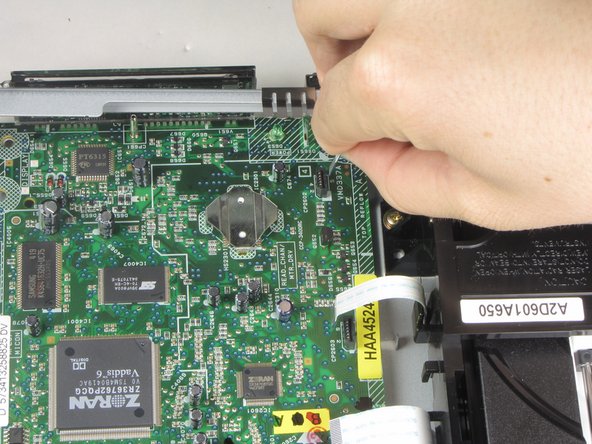Toshiba SD-K740 Disc Drive Replacement
10分钟
简单
简介
转到步骤 1This guide gives instructions on how to remove the disc drive of the Toshiba SD-K740 DVD player.
-
-
Remove the three 7.7 mm screws from the back panel using a Phillips #0 screwdriver.
-
-
-
-
Remove the first of three ribbon cables on left hand side of disc drive by pulling vertically.
-
即将完成!
To reassemble your device, follow these instructions in reverse order.
结论
To reassemble your device, follow these instructions in reverse order.
另外一个人完成了本指南。