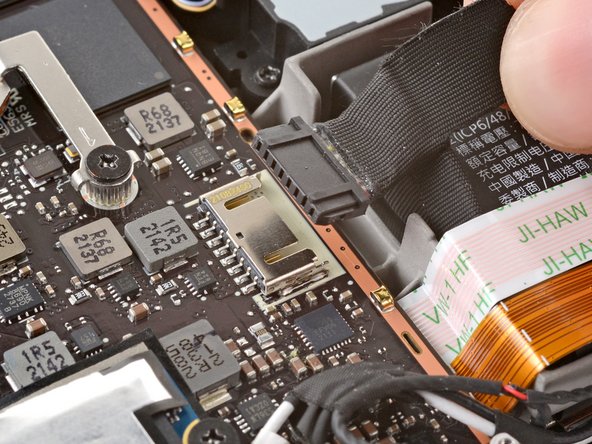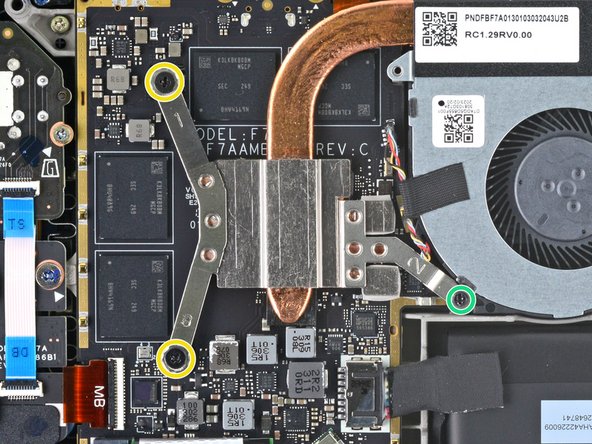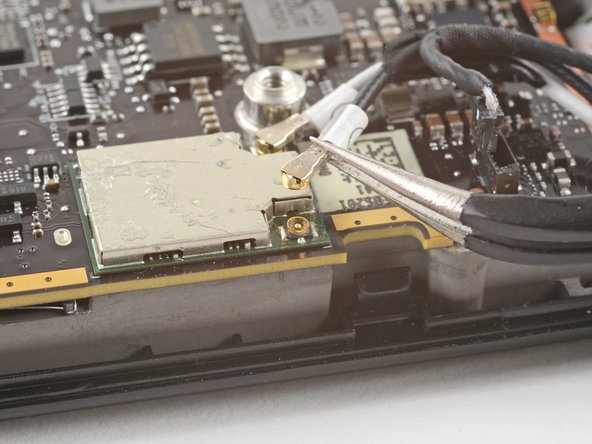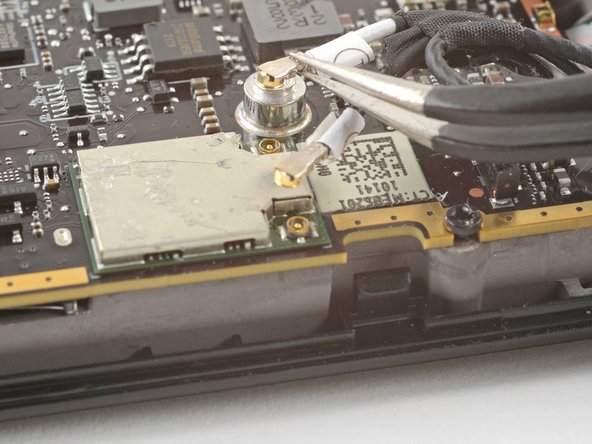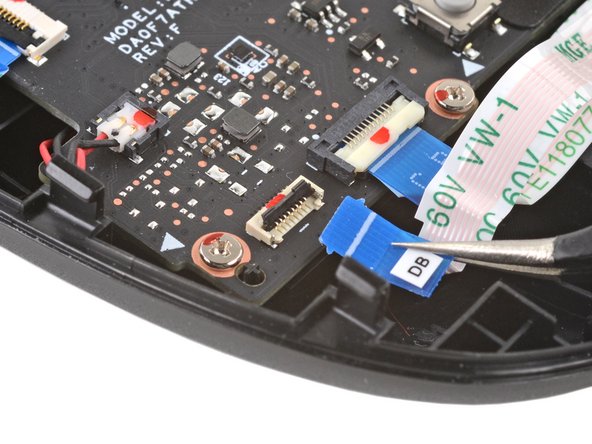简介
使用本指南更换 Steam Deck(LCD屏幕)中的主板。
在开始之前,请完全关闭电源并从 Steam Deck上拔下所有电缆。 请记住在维修设备时遵循通用的静电放电 (ESD) 安全程序。
这些步骤仅描述了如何移除和更换控制台的主板。 你可能需要额外的软件工具和校准程序 才能使更换主板按预期运行。
你所需要的
-
-
用十字螺丝刀拆卸固定后盖的 8 颗螺丝:
-
四个 9.5 毫米长的粗螺纹螺丝
-
四个 5.8 毫米长的细螺纹螺丝
-
-
-
-
老版本的 Steam Decks: 用十字螺丝刀松开并卸下将散热器固定在主板上的两颗螺丝。
-
一颗3.5毫米的紧固螺丝
-
一颗3.4毫米的螺丝
-
新版本的 Steam Decks: 用十字螺丝刀松开并卸下将散热器固定到主板上的三颗螺丝:
-
两颗 2.9 毫米的螺丝
-
一颗 3.7 毫米的螺丝
-
要重新组装您的设备,请以相反的顺序按照这些说明进行操作。
将你的电子垃圾送到 R2 或 e-Stewards 认证的回收商。
维修没有按计划进行? 尝试一些 基本故障排除,或向我们的 Steam Deck 回答社区寻求帮助。
要重新组装您的设备,请以相反的顺序按照这些说明进行操作。
将你的电子垃圾送到 R2 或 e-Stewards 认证的回收商。
维修没有按计划进行? 尝试一些 基本故障排除,或向我们的 Steam Deck 回答社区寻求帮助。
6等其他人完成本指南。
由衷感谢以下译者:
95%
这些译者帮助我们修补全世界! 您也想加入吗?
开始翻译 ›
11条评论
What is the actual size of the screws (M1.6, M2 , M2.2) as this information would be helpful if someone was to lose a screw while carrying out a repair or re paste.
Could we change dram or apu on the motherboard or upgrade thé motherboard ? Cause it s just zen2 and rdn2 .we need better performance and power !!!!
Neither the ram or the APU are replacable. This is about the most powerful of an APU you can get in this formfactor, while not getting abysmal battery life