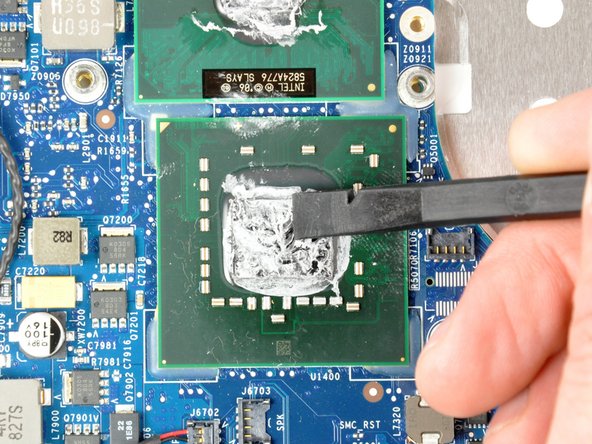简介
导热膏的应用对于保持处理器凉爽和愉快至关重要。 在维修过程中卸下散热器或 CPU 后,请按照本一般指南重新涂抹导热膏。 有关特定于您的 CPU 的更多高级说明,请查看 Arctic Silver 的 使用方法 页面。
要将导热膏涂抹到手机上,请[链接|How to Apply Thermal Paste to Phones|遵循本指南]。
你所需要的
-
-
-
要涂抹新的导热膏,请使用针对特定处理器类型推荐的涂抹方法--垂直线、水平线、中间点或表面涂抹。请注意,表面涂抹可能会产生气泡。
-
如果您使用散开涂抹的方式:
-
用一块塑料(如塑料袋或一次性手套)包裹食指的尖端。
-
在处理器中心上点少量的散热膏。
-
使用手指轻轻涂抹整个处理器核心上的散热膏。
-
处理器现在处理好,可以安装散热片了。
-
若想重新组装您的设备,请按照相反的拆卸步骤操作。
1126等其他人完成本指南。
由衷感谢以下译者:
100%
这些译者帮助我们修补全世界! 您也想加入吗?
开始翻译 ›
40指南评论
For heat sinks with a spring on the screws: Wonder why there are springs on the heat sink screws? Do not over tighten them, the springs are there to help you apply the correct amount of pressure on to the CPU and GPU. If you tighten them all the way, it may not be the correct pressure! Leave maybe 1 mm of space, just before the screw stops turning. iFixit forgot to mention this important part, and also in the heat paste guide!!
This is completely untrue. The holes bored in the heat sinks are in fact a larger diameter than both the threads and the shoulder of the heat sink screws. The screws should be fully tightened (as they were from the factory) to maintain correct pressure against the processors.
I have two green lights on my xbox slim ... Should I do all of this to get rid of them? I'm not sure if they are supposed to be green. I bought my wii and remotes from a refurbishing place. I don't have the red ring of death, but I think it is from over heating.
OMG Hi -
Thank you so much for this! Have been struggling for months with CPU diode sensor reporting 262F/128C and CPU dropping to 0.8 Ghz due to Speedstep. Loosened the screws a little and the sensor is back to normal. I cannot thank you enough for this!