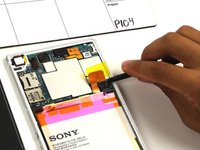Sony Xperia Z Ultra Motherboard Replacement
简介
转到步骤 1Does your power button not respond? Does your screen remain off even after you press the power button many times? Replacing the motherboard may solve these problems.
-
-
Use the small suction cup to lift the back panel:
-
Press the small suction cup on to the middle of the back panel.
-
-
-
While holding the Sony Xperia Z ultra down with your left hand, slightly pull the small suction cup upwards to create a small opening between the back panel and the front panel.
-
While continuing to pull the small suction cup upwards, insert the spudger in the small opening.
-
Pry the front panel downwards with the spudger while continuing to pull the small suction cup upwards.
-
-
-
-
Manually remove the copper tape anchoring the motherboard's black ribbon.
Una Pregunta: Si la tarjeta logica esta buena, y es falla en el flex, se puede cambiar el flex solamente, pero veo que viene pegada al calor de fabrica en la motherboard, compre el flex original no me ha llegado de USA imagino que viene con su adhesivo para pegarlo al motherboard?
-
To reassemble your device, follow these instructions in reverse order.
To reassemble your device, follow these instructions in reverse order.
17等其他人完成本指南。
11指南评论
please help me how to solder the flex cable to the motherboard
how much this board..???
anak zalal - 回复
can you post this board and how much...????
anak zalal - 回复
There is still no answer for the flex cable to motherboard
Nice and clear disassembly instructions.
But Why change the board when the problem is only the power button?
What needs to be replaced is the 'faulty' Power Volume Button Flex Cable.
It will take an experienced phone technician to replace that part.
The main flex cable is all one piece. I think they use z axis conductive tape to bond to motherboard
Very exact an helpful, better than Videos. But after Step 26 I need one more hint:The leftmost 2 wires of the black mainboard ribbon end in a metal case in the lower left of the handy. I cannot see if this 2 wires end in an connector. Can you give me a hint how to detach these 2 wires? I would be very glad, if you can help me.
Thank you very much.
Helmut