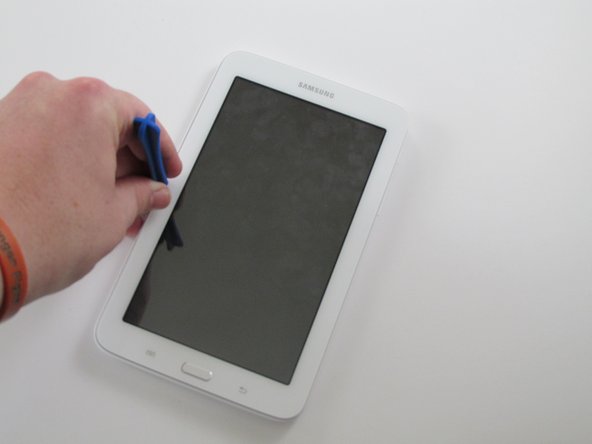Samsung Galaxy Tab 3 Lite Battery Replacement
简介
转到步骤 1This replacement guide will show you how to replace the battery in your Samsung Galaxy Tab 3 Lite. In doing so, you will need to follow some specific instructions as to not damage any of the tiny ZIF (zero insertion force) connectors. Please follow all instructions carefully.
-
-
Using a plastic opening tool, wedge in the seam between the screen and the case.
-
Rock the tool by moving it towards and away from the middle of the screen, trying to separate the tape holding the screen and case together.
-
This is a long process, so don't try and rush it. Also, be careful about applying pressure.
-
-
-
在这个步骤中使用的工具:Tweezers$4.99
-
Locate the ZIF ( zero insertion force) connector highlighted by the red circle, as shown in the provided picture.
-
Use the plastic opening tool to gently lift the black ZIF connector shown within the red circle. It should just pop out with relative ease.
-
Use the precision tweezers and gently pull out the black cable out of its slot.
-
To reassemble your device, follow these instructions in reverse order.
To reassemble your device, follow these instructions in reverse order.
16等其他人完成本指南。