
PlayStation 3 Super Slim Wi-Fi Antennas Replacement
简介
转到步骤 1This guide will show the users how to remove the Wi-Fi antennas of the PlayStation 3 Super Slim. The step will show users how to remove the mounted antennas. After, the guide will go into the removal of the antennas' wires from the sockets on the motherboard.
-
-
Remove the side HDD bay cover by sliding the panel towards the back of the device.
-
-
-
On the top of the device, unlatch the hook on the furthest right beneath the front panel, lift the panel slightly and apply pressure.
-
Unlatch the second right-side hook by sliding a plastic opening tool in the marked area.
-
Slide the panel to the left to unlatch the rest of the hooks.
-
-
-
-
Remove the back panel by pressing down the tab on the right side of the device, and sliding the panel to the left.
This tip and photo made me break this panel lmao there's a button top right of the disk tray you're supposed to push that not a "tab on the right side of the device" the mechanism to unlock the panel safely is in the top right of the inside of the disk tray
You cannot really even see the bottom in this photograph but it is clearly visible in step seven please before trying to remove this panel look at step seven to see the button I have described lol
-
-
-
Move the optical drive to the side to reveal one of the silver 8.8mm long screws.
-
Remove the two silver 8.8mm long screws on either side with a Phillips #1 screwdriver.
be careful, the fiber-optic cables come out easily and are a pain to put back in
-
-
-
Remove the cable from the plug and remove the wires from the two plastic hooks.
-
Remove the power supply unit.
The left side of the PSU sits on two long metal prongs so you may need to pull a little to get it lose but you should be able to pull the whole unit in an upward motion
-
-
-
Remove the front white flex-ribbon cable by pulling upward from its base.
-
Remove the black and blue flex-ribbon cable behind it by pulling upward on the black tab, then pulling out the cable.
-
-
-
Locate the white flex ribbon cable that connects the power button to the motherboard. Pull this cable out from the motherboard end.
-
Remove the five black 8.3mm long screws with a Phillips #1 screwdriver.
-
Remove the two silver 12.8mm long screws with a Phillips #1 screwdriver.
-
Remove the device from the bottom shell casing.
-
To reassemble your device, follow these instructions in reverse order.
To reassemble your device, follow these instructions in reverse order.
14等其他人完成本指南。
4条评论
Hola que tal,abri la ps3 pero solamente tenia 1 cable la angena de wifi,sera que es asi? Por que en las imagenes que nos muestra son dos negro y blanco yo solamente tengo el negro.se podria hacer algo?
A mi me pasa lo mismo tengo una ps3 Super Slim con un solo cable y solamente tiene un solo conector que es el de BT
Joss1995 -
Excelente trabajo!! muy bien explicado ! eternamente agradecido
I would remove the disk drive before removing the PSU. Moving it over risks damaging the ribbon cables. Other than that, good guide.

























































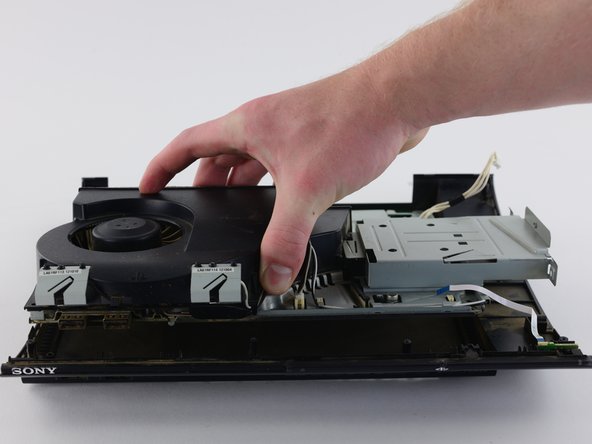
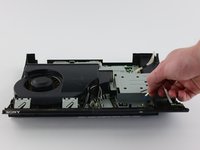














Just wanted to add: the HDD bay cover isn't on the right all the time, it varies with each unit. The side without the rubber PS logo is the bay cover.
Yash - 回复
I just wanted to add that the above is not correct either
My PS3 Super Slim Mdel No. CECH-4004A has the removable PS logo rubber seal on the left side while the HDD is housed behind the right side (with no rubber PS logo seal)
Eoin - 回复
My p3 just went off it goes on but then it just shut down
Chadley Abrahams - 回复