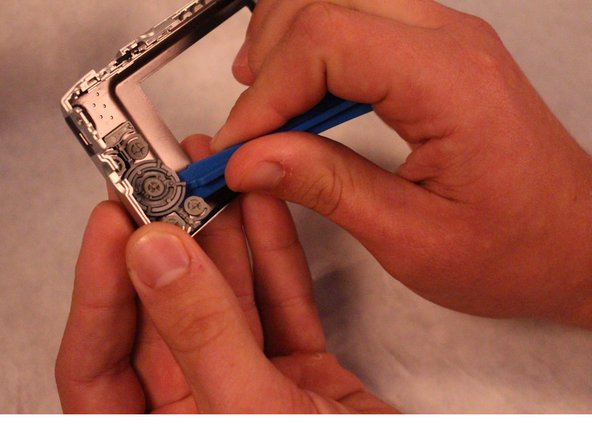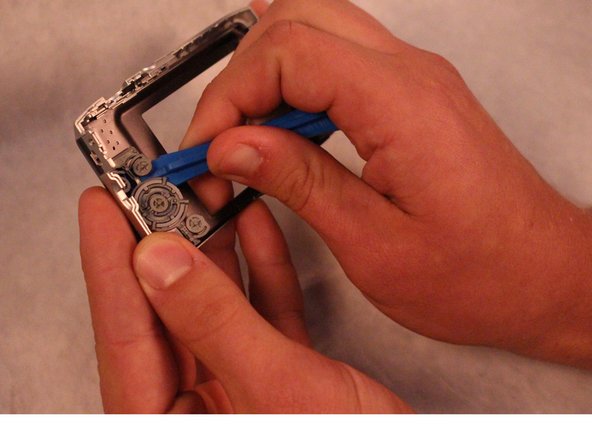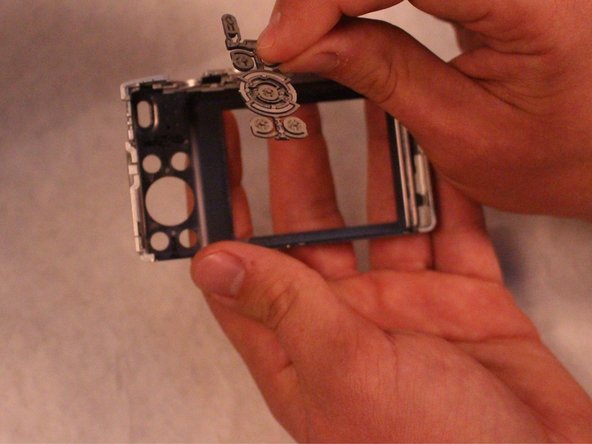Nikon Coolpix S3500 Rear Buttons Replacement
1 - 2 分钟
非常容易
需要更好的图片
简介
转到步骤 1The guide will show you step by step on how to replace the rear buttons of this device.
你所需要的
-
-
With the battery door facing upward, take your PH000 screwdriver and remove the 4 mm screws from the bottom of the device.
-
-
-
-
Take the rear panel of the device in the palm of your hand with the buttons facing downward.
-
即将完成!
To reassemble your device, follow these instructions in reverse order.
结论
To reassemble your device, follow these instructions in reverse order.