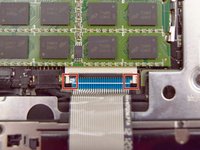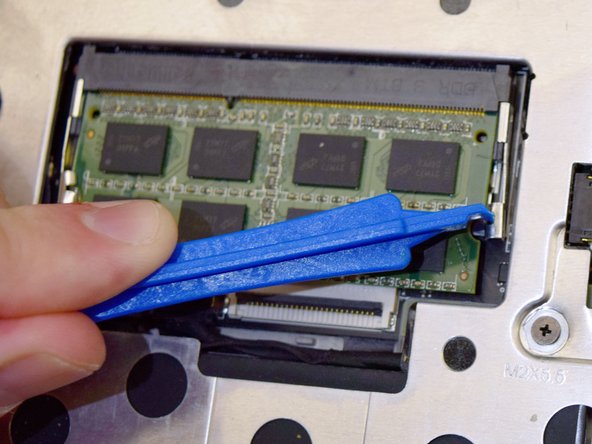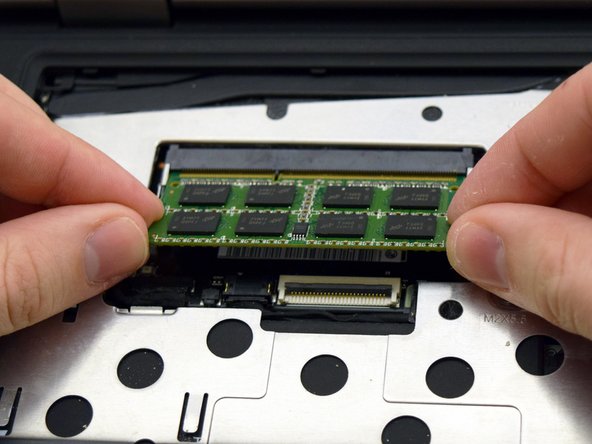IdeaPad Yoga 13 RAM Module Replacement
简介
转到步骤 1Random Access Memory (RAM) stores programs and files for quick access while a computer is running. Damaged or defective RAM can lead to erratic behavior within programs and operating systems; insufficient capacity can make the laptop run slowly.
你所需要的
-
-
-
Lift the keyboard up, then pivot it towards you to lay it facedown on the trackpad and palm rests.
My keyboard was also stuck down with double sided tape near the sides 1cm down from the top edge. These didn't want to let go easily, be careful pulling them away.
Also, on my keyboard there are metal latches under the keyboard. To remove the keyboard it needs to be slid towards the screen a few mm before you can lift it. When reassembling do the reverse, engaging the latches, or the keyboard will not stay down properly.
-
-
-
Locate the ribbon cable connecting the keyboard to the motherboard.
-
Use the tip of the opening tool to lift the black flap on the connector.
-
With the twezers, gently lift the ribbon cable out of the connector.
-
Ensure the cutouts on the end of the cable match the tabs on the connector.
The cable is not lifted . It should be pulled parallel to the line of the memory chips. The Lenovo service guide makes this clear.
Getting the cable back i was tricky. in the end I almost had the keyboard vertical to east the bend on the connector as I pushed it back in gently - then it finally went in. When you push the retaining flap back down the white line on the ribbon cable should just be showing - then you have it in properly.
also you may think you’ve not got the cable in enough but actually when you flip the tab down if you can see about a.1.5mm of cable above the white line you should be good. just turn on the computer to check keyboard works before screwing back together
-
-
-
Locate the RAM module.
-
Locate the retention clips holding the module in place, and gently push them outwards.
-
To reassemble your device, follow these instructions in reverse order.
To reassemble your device, follow these instructions in reverse order.
另外一个人完成了本指南。