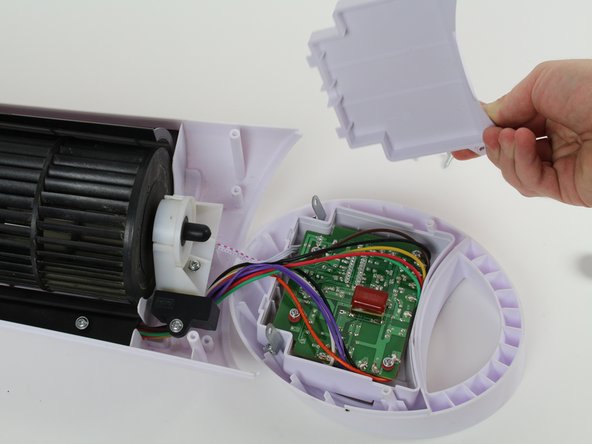Honeywell HY-254-TGT Front Panel Replacement
简介
转到步骤 1Follow this guide to remove or repair any of the parts related to the front panel.
你所需要的
-
-
Remove the two 3/4" wing screws on the bottom of the fan by rotating them counter-clockwise.
-
-
-
Use a plastic opening tool or screwdriver to pry off the back of the fan, starting from the top down.
Please advise how I can order the part which locating on bottom of motor mount bracket. The white colour bracket for fan body diretion rotorying aid. The part as show on picture on left hand side holding. Thanks.
-
-
-
Remove the four 1/2" Phillips #02 screws, indicated by a red circle.
-
Lean the front panel forwards and set it down.
-
To reassemble your device, follow these instructions in reverse order.
To reassemble your device, follow these instructions in reverse order.
另外一个人完成了本指南。
2指南评论
the piece to make it turn is broken
the piece that make it turn is broken!