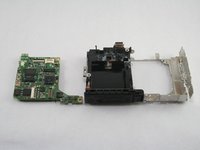简介
Use this guide to remove the AV port and logic board.
你所需要的
-
-
Remove the top-left screw above the LCD screen (0.100 in).
-
Remove the C-shaped plate from the side of the LCD screen.
-
-
-
-
Remove screw from top-right of logic board (0.102 in).
-
Remove screw on the silver plate (0.102 in).
-
结论
To reassemble your device, follow these instructions in reverse order.
3等其他人完成本指南。