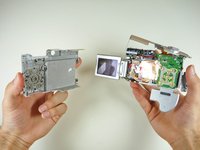Canon Powershot A610 Camera Housing Replacement
简介
转到步骤 1This guide demonstrates how to replace the housing of a Canon Powershot A610. In order to get to the internals of the Canon A610, the plastic casing around the camera must be removed.
你所需要的
-
-
Remove the three 3 mm screws that attach the side panel to the body of the camera.
-
Using your fingernails, pull the side panel outward to remove it.
-
Remove the two remaining 2 mm screws that attach to the frame of the camera.
-
-
To reassemble your device, follow these instructions in reverse order.
To reassemble your device, follow these instructions in reverse order.
3等其他人完成本指南。