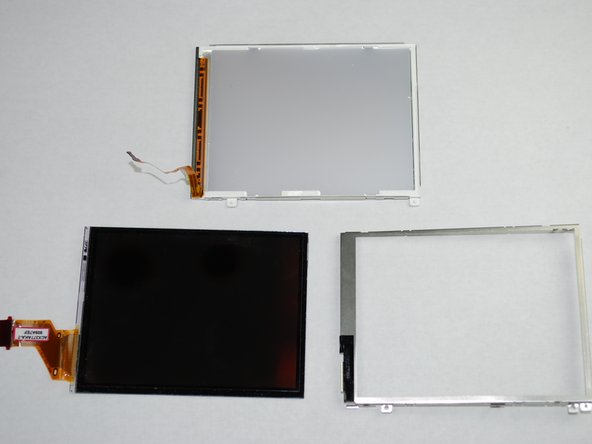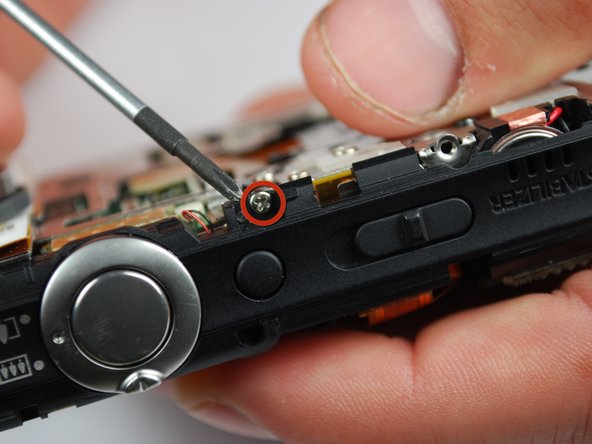简介
Use this repair guide to remove the faulty release button from your Canon PowerShot SD870 IS.
你所需要的
-
-
-
The LCD screen should now only be attached by the LCD data cable.
-
Lift the screen from the right side and use a small screwdriver or other small opening device to flip the black portion of the connector upward to unlock it.
-
Carefully slide the data cable out of the connector.
-
The LCD should still be connected by the backlight cable.
-
-
-
The LCD screen casing is connected by 4 claws located on the top and bottom on the left and right hand side.
-
Carefully disengage the claws by gently prying them off one by one.
-
Once the claws are disengaged, the back of the casing will still be connected to the front casing by the backlight cable.
-
Carefully peel the backlight cable off of the casing.
-
-
-
With the case and LCD screen removed, you are ready to remove the release button.
-
Begin by using the Philips #00 screwdriver to remove two silver 0.159in screws on the top and front of the camera.
-
To reassemble your device, follow these instructions in reverse order.
另外一个人完成了本指南。