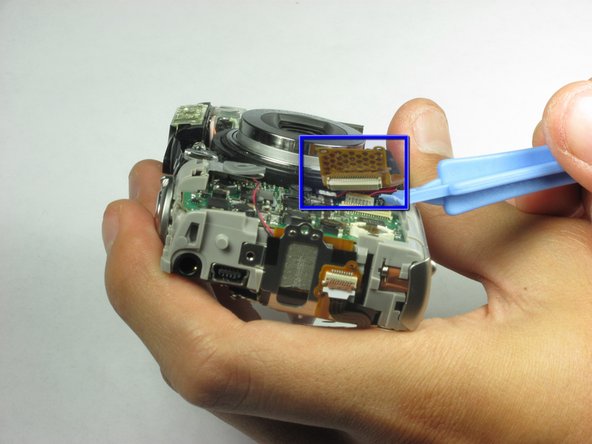Canon PowerShot SD850 IS Camera Lens Replacement
简介
转到步骤 1Use this guide to remove a broken camera lens from your Canon PowerShot SD850 IS.
-
-
-
Use a spudger or a flathead screwdriver and carefully pry out the first flash cable from the bottom of the cable. The white 2 prong power cable pops UP (use spudger below red/black insertion and put upward pressure). For the yellow one, apply pressure horizontally.
-
Next use a spudger or a flathead screwdriver and carefully pry out the second flash cable.
-
-
-
Remove four screws located on the back of the camera:
-
6.15 mm #00 Phillips
-
2.75 mm #00 Phillips
-
2.15 mm #00 Phillips
-
2.7 mm #00 Phillips
-
To reassemble your device, follow these instructions in reverse order.
To reassemble your device, follow these instructions in reverse order.
3等其他人完成本指南。
2指南评论
If you have a problem on your camera then it is better if you go nearest technician to fix your camera.
Get a good action camera at http://actionshotcam.com