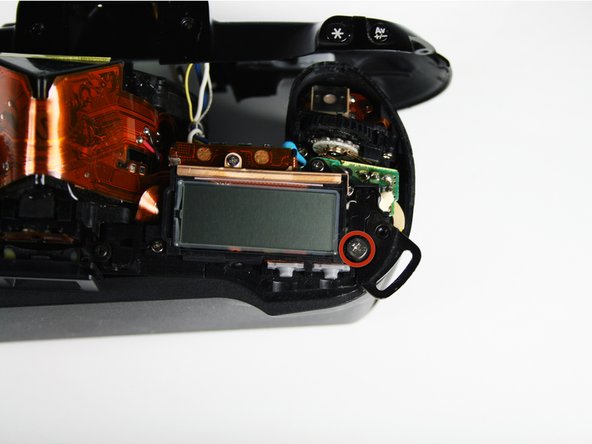Canon EOS Rebel XS Strap Loops Replacement
没有估计
中等
简介
转到步骤 1Use this guide to remove the two metal neck strap loops.
-
-
Using a PH000 screwdriver bit, remove the three black screws shown in the two pictures that are all 4 mm in length and 1 mm in diameter.
-
-
-
-
Remove the two 5.0mm (.20in) silver screws from the first loop hole using a #00 Phillips screwdriver (Picture Two).
-
Remove the 6.8mm (.27in) wide head silver screw from the second loop hole using a #00 Phillips screwdriver (Picture Three).
-
即将完成!
To reassemble your device, follow these instructions in reverse order.
结论
To reassemble your device, follow these instructions in reverse order.