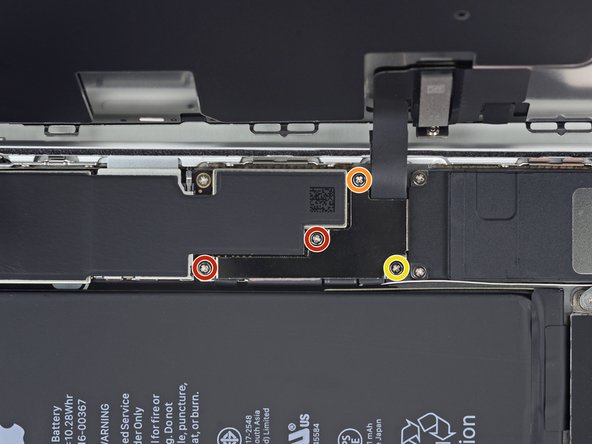简介
iPhone 8 Plus 的主页“按钮”实际上是一个固态传感器,其中还包括 Touch ID(指纹识别)功能。
大多数更换的 Home 键都不起作用,因此在开始维修之前请仔细检查。您 iPhone 的原始主页按钮在出厂时与逻辑板进行了独特配对——如果没有 Apple 专有的校准过程,即使是另一部 iPhone 的真正替代主页按钮也无法使用。要修复损坏的主页按钮,您应该安装一个特制的通用型Home Button。请注意,这些替换仅用作按钮,触控 ID 将不起作用。
如果您只是更换损坏的屏幕,您可以使用本指南小心地移除您原来的Home键并将其转移到新的屏幕,保留所有功能,包括 Touch ID。
在此过程中,为避免意外拉伤或撕裂显示屏电缆,最好在开始维修 Home/Touch ID 传感器之前完全拆下显示屏组件。但是,如果您愿意这样做,您可以跳过本指南的显示组装部分,直接进入Home键/Touch ID 传感器部分。
你所需要的
-
-
将重叠的透明包装胶带条黏在 iPhone 的后玻璃上,直到覆盖整个手机后部。
-
如果在接下来的几个步骤中无法让吸盘粘在手机上,请将强力胶带(折叠到把手中,然后用它提起后玻璃。
-
-
-
将蓝色手柄拉向铰链以解锁反向钳的手臂。
-
将反向钳手臂滑过 iPhone 的左边缘或右边缘。
-
将吸盘放在靠近 iPhone 底部边缘的位置——一个在正面,一个在背面。
-
向下推吸盘以将吸力施加到所需区域。
-
-
-
加热 iOpener并将其穿过反向钳。
-
折叠 iOpener,使其位于 iPhone 的底部边缘。
-
等待一分钟,让粘合剂有机会释放并出现开口间隙。
-
将撬片插入间隙中。
-
跳过接下来的三个步骤。
-
-
-
-
移除四颗将显示排线支架与逻辑板相固定的十字(JIS) 螺丝,它们的长度如下:
-
2颗 1.3mm 螺丝
-
1颗 1.4mm 螺丝
-
1颗 2.7mm 螺丝
-
如果您的更换屏幕没有配备前置摄像头和传感器电缆,按照这些步骤 将它们转移过来。
将您的新更换零件与原始零件进行比较——您可能需要在安装前转移剩余的组件或去除新零件上的背胶。
要重新组装您的设备,请按相反顺序执行上述步骤。
将您的电子垃圾送到 R2 或 e-Stewards 认证回收商。
如果您的更换屏幕没有配备前置摄像头和传感器电缆,按照这些步骤 将它们转移过来。
将您的新更换零件与原始零件进行比较——您可能需要在安装前转移剩余的组件或去除新零件上的背胶。
要重新组装您的设备,请按相反顺序执行上述步骤。
将您的电子垃圾送到 R2 或 e-Stewards 认证回收商。
54等其他人完成本指南。
由衷感谢以下译者:
100%
这些译者帮助我们修补全世界! 您也想加入吗?
开始翻译 ›
7条评论
aiuto mi son cadute e quindi perso
sensore home/Touch ID Una vite da 1,2 mm Tre viti da 1,3 mm
dove le trovo?
Every time I have tried to transfer the home button from the broken screen to the replacement LCD - the home button has not worked. No tears in the cable. The connector is attached. Screw isn’t too tight. What could I be missing?
ATTENTION: Don’t screw in that one screw over the home button too much, or the button breaks! I just found one proper explanation for it in this YouTube video (https://www.youtube.com/watch?v=rDVnp90a...). Basically, that one screw that goes over the Home button should not be tightened too much, so that the metal plate doesn't bend (which it did for me).
This was truely helpful.
Anybody have the issue where the button works when the phone is in 2 pieces, but when you assemble the screen onto the phone body, the button no longer responds after a restart??
Power on phone while in 2 pieces -> home button is working
Attach screen to phone body -> home button is still working
Restart phone with phone assembled -> home button not responding