
如何解锁 Android 手机的引导加载程序(Bootloader / BL 锁)
简介
转到步骤 1解锁引导加载程序允许你在 Android 手机上安装自定义固件,并为你提供对手机进行修改的完全访问权限。 此类修改可能涉及更改某些预加载的软件,甚至可能包括替换整个操作系统。
有些引导加载程序没有锁定,有些可以使用标准的 fastboot 命令解锁,有些则需要制造商提供的解锁代码。 还有一些手机根本不包含解锁方法,只能通过软件漏洞解锁。 这些锁定的设备通常来自运营商合约机。
在本指南中,我将仅介绍使用标准 fastboot 命令解锁引导加载程序。
警告
- 解锁引导加载程序将重置手机,因此请确保备份所有数据!
- 这可能会使某些制造商的保修失效。
- 解锁的引导加载程序将触发 Play Integrity API(以前称为 SafetyNet Attestation API),这可能会导致 GPay 等某些服务停止工作。
- 这将使你的设备容易受到物理访问你设备的黑客的攻击,因此请勿对携带国家/公司机密的设备执行此操作。
附加信息
-
-
在开发者选项中,找到 OEM 解锁选项并启用它。
I can't enable the OEM on my phone
-
-
-
-
通过 USB-C 转 USB-A 线将手机插入电脑。
-
拉下通知栏并选择通过 USB 为该设备充电。
-
选择文件传输 / Android Auto 选项。
Well that takes care of that cuz I don't have a regular PC but I will save these directions since Someone is donating a Chromebook to me, I went back to consumer cellular after they went with ATT instead of TMobile also & ATT installed software and what looks like bootloader and something about binding? Permissions say NO or NA but they were allowed to do this anyway! I'm furious
-
-
-
在安装了 SDK Platform Tools 的电脑上打开终端应用程序并输入
adb devices -
这应该会在你的设备上触发一个弹出窗口。确保选中复选标记并单击允许。
-
你可以再次运行该命令来检查它是否有效。现在设备状态应该是
device(设备) 而不是unauthorized(未授权) 。
PS C:\Users\ADMIN> adb reboot bootloader
adb : The term 'adb' is not recognized as the name of a cmdlet, function,
script file, or operable program. Check the spelling of the name, or if a
path was included, verify that the path is correct and try again.
At line:1 char:1
+ adb reboot bootloader
+ ~~~
+ CategoryInfo : ObjectNotFound: (adb:String) [], CommandNotF
oundException
+ FullyQualifiedErrorId : CommandNotFoundException
help me pls how do I do that
Since you probably haven't "installed" the platform tools, you'd have to use the terminal in the folder you downloaded. You could do that by first running the command
cd C:\[location of the folder]\platform-toolsfirst and adding a.\in front of every subsequent command, like I do in the guide images. Alternatively, if you have a current version of Windows 10 or 11, you can actually install the platform tools via the Microsoft Store by runningwinget install --id=Google.PlatformTools -eOkay, so how do I get into the terminal mode on my laptop?
i had gotten the same error as mentioned in above comment. What should I do?
I don't have installed platform-tools, What should I do?
"draw the rest of the owl" xd
i installed sdk platform tools and android studio, but it says "the code execution cannoty proceed becuase AdbWinApi.dll was not found. reinstalling the program may fix this issue"
Have you already tried reinstalling Android Studio? If that doesn't work, you can alternatively use the methods I mentioned in my response to the first comment on this step. You don't necessarily need the full Android Studio suite unless you're developing an app. Using Winget or simply directly downloading the platform tools folder directly is typically a better option.
-
-
-
输入命令
adb reboot bootloader -
等待几秒钟,直到您的设备重新启动进入引导加载程序,然后输入命令
fastboot flashing unlock -
你现在应该会看到类似于图中所示的提示。使用音量键选择 Unlock the bootloader(解锁引导加载程序) 选项,然后按电源按钮确认。
Hw long step take
Josh Chibs - 回复
for me it says what can i do? and nothing happens
C:\Windows\System32>fastboot flashing unlock
< waiting for any device >
That means that it can't find your device. Have you made sure it's properly connected? Maybe a loose connection? If you are using a USB 3 cable, try using a USB 2 cable instead. USB 3 cables can sometimes cause problems. Sometimes you need to install a USB driver for your device as well, but if ADB worked Fastboot should typically work as well without installing any additional drivers.
I get stuck at the fastboot flashing unlock/ fastboot oem unlock step.
When i use adb reboot bootloader the phone screen does turn on, but show nothing... is that right?
Also is it ok that my phone disconnects briefly after the adb line?
The brief disconnect is normal, since the device is rebooting, but it should show a rudimentary interface instead of just showing a blank screen. Does
fastboot devicereport a device even though the screen shows nothing? If so, maybe you can continue anyways.I keep getting: "remote: 'the command you input is restricted on locked hw'" What do I do?
My phone is not detected after the reboot to boot loader is done, when execute fast boot command the device not detected in the bootloader mode.
PS C:\Users\sound\Downtoads\ptatform—toots—tatest—windows\pIatform—tooIs> .\adb devices
List of devices attached
its blank there after when in boot loader cant detect the deviceIn bootloader you need to run
./fastboot deviceswhen i write reboot bootloader , the phone goes in fast boot but 1 second later it turns on
It’s possible that your phone is locked by the manufacturer, which might be why it doesn't enter bootloader mode. This is common with some brands, like Oppo. You might want to check via a quick Google search, if your phone model allows it or if it's restricted by the manufacturer.
i cant enter the bootload by using adb reboot bootloader for my oppo r11,it just normal boot after I type "adb reboot bootloader"
use another method
my phone just says downloading , i think its infinitly loading now :/
I get this: C:\Windows\System32>fastboot flashing unlock
< waiting for device > I used the cable from usb-c to usb-c and usb-a to usb-c but the same thing happened and when I entered abd reboot bootloader the device restarts but ends up in the bootloader where I just start reboot If I can select bootloader or power off, what do I have to do?
Eine deutsche Antwort ist auch möglich lg
Tengo una Lenovo TB-7304F y al escribir
.\adb reboot bootloaderse quedó en un pantallazo negro sin nada en pantallaQué puedo hacer?
-
要重新锁定引导加载程序,只需运行命令“fastboot flashing lock”。
仅在运行原厂固件时才能再锁定引导加载程序,否则您的设备将变砖!
要重新锁定引导加载程序,只需运行命令“fastboot flashing lock”。
仅在运行原厂固件时才能再锁定引导加载程序,否则您的设备将变砖!
77等其他人完成本指南。
由衷感谢以下译者:
100%
这些译者帮助我们修补全世界! 您也想加入吗?
开始翻译 ›
32指南评论
You have shared a very useful post i really like it keep going on, thanks for sharing such an informative content about Samsung Bootloader Unlock with us. I like to visit this helpful blog again for further updates on this beneficial post.☺️
File Rehab - 回复
I'm using a Nokia G60 I was offered.
When I try "fastboot oem unlock" I get:
FAILED (remote: 'Failed to unlock, decrypt failed!')
Please update the guide for such cases.
Thank you
As far as I know, Nokia phones need an unlock code from the manufacturer. I don't have much experience with this, so I suggest you ask/search around on forums like xda developers or reddit. It might even help to directly ask the Nokia support for help. Depending on who you end up with they might even help you out.
I didn't complete this step by step but it seems like a pretty well put together and quite possibly useful so I think you deserve the 30 points anyway. going to save this guy and check back in after Ive tried it out
Dago Gomez - 回复
Don't waste time, if the hardware has locked oem and that oem unlock is greyed out, you cannot unlock it. You'll need a specific code or unlocking tool from hardware manufacturer to unlock any tablet that has the boatloader locked. there is no other way around it. only a few tablets can load new firmware that was not original. nexus 7 you can load android on it. most tablets you need manufacturers tool to communicate with the software in the chip level. you can remove the chip and put chip in it but that is too much work the tablet is stuck with the OEM software. and you cannot even upgrade it. contact the manufacturer. only pixel cell phones or some cell phones you can unlock oem. these cell phones are subsidize by the cell phone company and you can only use the cell phone on their network. that is the reason you cannot unlock it from business perspective. you subscribe 5 year phone plan and cell phone is free promotions. What you have wrong tech advice telling people you can unlock it when you cannot.
Hello,
I am getting the following error; Any idea why could I do?
$ fastboot flashing unlock or $ fastboot oem unlock
FAILED (remote: 'unknown command')
fastboot: error: Command failed
The LG G5 works a bit differently, LineageOS has great instructions for that device, though.
Hello , Why am i getting this error,?
C:\Program Files (x86)\adb_fastboot>fastboot oem unlock
...
FAILED (remote: Token Verify Failed, Reboot the device
)
finished. total time: 0.004s
C:\Program Files (x86)\adb_fastboot>fastboot oem unlock 445G-H3CN-YRUR-UOX
...
FAILED (remote: Token Verify Failed, Reboot the device
)
finished. total time: 0.005s
I used fastboot flashing unlock also but nothing, same error.
Note- The phone I am trying to unlock was locked using ADB ( fastboot oem lock ).
Please help. I used even Xiaomi's official unlock tool (latest v) but says " This device is not activated. Please activate it and try again.
Thank You!
Hacker Aro - 回复
ich bekomme nachdem "fastboot flashing unlock" die Meldung "wait for any device". Was habe ich falsch gemacht?
Das bedeutet das er kein verbundenes Gerät erkennt. Das könnte viele Gründe haben, z. B. ein Wackelkontakt im Stecker, ein billiges Kabel oder ein USB 3 Kabel. Fastboot ist aus irgendeinem Grund im Gegensatz zu ADB recht empfindlich.
Was gibt es für Möglichkeiten den bootloader anderweitig zu entriegeln? ich habe jetzt schon viele Kabeln an unterschiedlichen buchsen verbunden, unterschiedliche treiber und adb tools versucht. ich verzweifle allmählich.
rene -
Was für ein Handy hast du denn? Es könnte auch sein, dass der Bootloader auf deinem Handy nicht entsperrt werden kann.
Need more simple detailed instructions
so i ordered one of the galaxy knockoffs from amazon. So its unlocked and has dual sim etc. Has a vanilla version of stock android 13 and could be a cool phone. In my developer options it has oem unlocking built in and also a DSU loader. very robust developer options. It does not seem to want to reboot in to bootloader with the commands. I dont know if its already unlocked and i just need to load a rom or what? on amazon its called the Yemjaw C24 ultra. galaxy s24 clone i believe. I'm hoping i can get something else loaded on here, as specs wise its a powerful phone that is being underutilized by the crappy rom it came installed with.
Somebody did this to my phone and installed spyware hack apps you name it destroyed thousands of devices I go through so many phones because they keep getting on to the next phone I get how do I fix them like is there a way to remove these apks. They passing system app so security does nothing passes.... Also is there a way to know if the apps on a new phone are legit system apps or there shouldn't be hundreds of network overlay stacking tethering apps etc is there a list somewhere ?
i tried to unlock the bootloder of my infinix hot 40i and bot comand's faild to work pls if you know how to unlock it pleas advice
how to get the unlock code for specific smartphone like Huawei P30 pro? i have tried all steps many times but it does not work!!! i need to get the code but i do not know where to get!! i have checked many website including Huawei official site and AI chat tools, where are trusted sources to get unlocking code for android smartphones??
Thx for that tutorial, top quality !
please , is that works with HTC U Ultra ?
Impressed app and am interested in it
I am the first to start these programm what should I do
Please help me to start this business
Bonjour
Comment revenir à un fonctionnement normal pour éviter le message de sécurité au démarrage et revendre son téléphone ?


















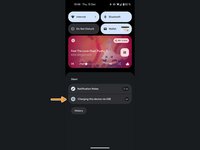











15min-1hour is incorrect for xiaomi phones. for xiaomi phones its 5-7 buisness days
Filip - 回复