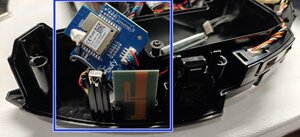I've got the same issue, factory reset etc not working. While I can't help with the repair side, I can share how I've got to the Wi-Fi card, which, if you're lucky, may be a loose connection on your unit.
Dismantle down to the motherboard, following the instructions for the G32 (eufy Clean RoboVac G32 Pro Motherboard Replacement). Ignore step 16 and 17 for removing the bump sensor.
Once there, the Wi-Fi board is behind the right-hand wheel, with the bin facing towards you:
This is in situ. The inner blue board is the Wi-Fi board and the outer green one is the antenna:
A better look at the Wi-Fi board
Mine shows it's a model T2250D and is marked with T211x_WIFI_TY_V1.1_2018.6.8.
The antenna connector is secured with some sort of putty or gel and should be extracted from the bottom if switching (rather than pulling on the wire).
For me, reseating everything and doing another factory reset didn't work. I suspect it's either the Wi-Fi card or the motherboard.
I hope that's useful.