No Display but since connects to external monitor has light on display
I was working on a logic board that doesn't display anything on the screen, but it works fine with an external monitor. I also noticed that there is backlight on the screen when it's connected to an external display, but there's no image on the screen itself. Can you please help me identify the issue? Additionally, I have confirmed that there is 5V for the image.


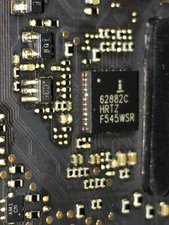
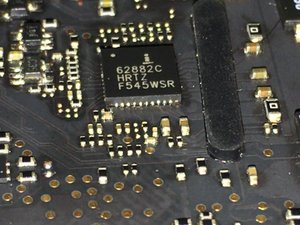

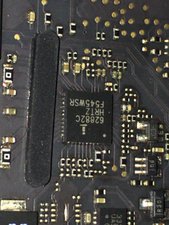


 3
3 
 329
329  971
971 


