Cracked screen making it hard to use.
I have a pretty big crack in my screen....no dead pixels, but it's making the touch screen go crazy. I can hardly use the chromebook even in laptop mode because the screen will flicker and open random things as if someone is going crazy on the touchscreen.
I looked into ordering the screen repair kit but found it was almost as expensive as a new chromebook. So my question is, is there a way I can just disable the touchscreen function? I don't mind only using it in laptop mode.
Thank you
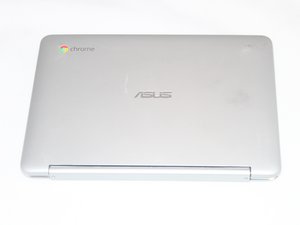

 1
1  1
1 
 2.4千
2.4千