Boot Loop Red Screen, starts and crashes.
I replaced the digitizer, it went flawless. But I had accidentally cut the home button flex when closing up. No big deal I just took it off and used the old flex. All was fine. After sealing it, reconnecting the battery, I forgot to unplug it from the computer from when I finished last time. So I just unplugged it and it seemed fine. After I closed the screen, I pressed the power button and noticed the Apple logo and all, looked normal. Then, it flashes BRIGHT red, then crashes. Then it starts, RED FLASH, crash. It’ll do that all day if it could. Now I did a lot of research and tried to restore it, I get the infamous 4013 error. So before I just trash it, is it the charging port or is it the NAND chip? I watched iPad Rehab say that NAND chips can cause the error, but others say it can be a port problem.
Do you think the port somehow fried because I left the iPad connected to a computer during battery removal and reconnection? Or did the NAND chip get fried?
I offered my client to take my iPad Air as a replacement, they refused. I should’ve been smarter, I feel really hadn’t for them, and kinda what to know if it’s just the port so maybe I can solder a new one on.
Things I’ve tried,
Dr. fone
3uTools
DFU Restore
Recovery Restore
I’ve removed all the external connections, like power, home, digitizer, antennas and LCD and tried to restore. But the Hardware error still occurs.
Nothings been able to revive it.

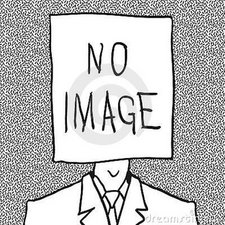
 9
9  7
7  2
2 


