Is this power connector broken?
Hi all,
I am reparing a Galaxy Tab 3 lite 7.0 (T111/T113). I replaced the digitzer, so far so good, but when I turned the tablet on the lcd screen stayed white, while it was working allright before the replacement of the digitizer. I checked the connection of the lcd, cleaned it with isopropanol, but no result. The connector looks fine. Then I took a closer look at the power connector. The center pin seems to be different then the other 6 pins:


It is a bit hard to see but the middle pin is way shorter then the rest: did I break it? Or does it need to be shifted 'under' the power flex cable instead of above like the other 6 ones? I don't know for sure because the tablet powers on but the lcd stays white. The middle power pin says 'CNT' (as seen in the pictures).

Thanks in advance!
Update (10/12/2016)
@oldturkey03 Thanks for your answer! I actually removed the locking mechanism myself to make this picture but I already put it back in, no result. What do you think about the LCD cable?


 2
2 
 918
918  2.4千
2.4千 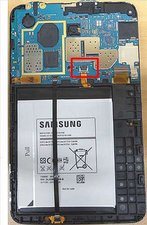

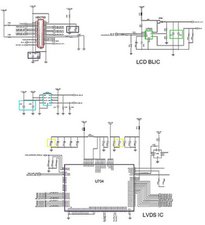
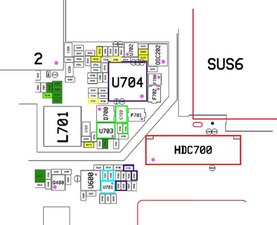
5条评论
hard to see but even that looks ok. Have you tried hard reset?
由 oldturkey03 完成的
Hard reset with volume down, home button and power?
由 Bart Nijenhuis 完成的
Just tried hard reset with home+power and volume up and also volume down, but without result. Is it wise to order a new LCD or could the problem be somewhere else?
由 Bart Nijenhuis 完成的
A new LCD wont hurt and if nothig else it will verify that the fault is either the LCD if it works with a new one. If it does not you at leats will know you are having issues with the logicboard on this.
由 oldturkey03 完成的
Thank you very much! I actually went through all your information, everything was OK, but then, all the way at the end, I found out there was a tiny little cut in the lcd cable which wasn't visible because it was covered with a piece of tape. Bad luck I guess, but when I put in a new lcd everything was fine again. Thanks for your help!
由 Bart Nijenhuis 完成的