It's a known 'feature' for this model, and there doesn't appear to be any proper fix.
Someone at Sennheiser decided to put in power-saving features. If the signal is below a certain level for a certain amount of time, the transmitter switches off. Unfortunately, what the software writer thought was a reasonable floor level for "there's nothing coming in, the source must be switched off" is other people's idea of "this is a quiet piece of music and/or dialogue". As far as I've been able to tell, there's no way to tweak those settings: you can't vary the detection level, and you can't tell it to wait a bit longer before cutting off. If anyone knows how, please share!
The solution that JNL68 posted earlier looks like it loops a background noise, outside human hearing range but enough to keep the headphones awake. That should work, if you're only using the headphones on a computer, but it's a bit awkward to use for a TV or stereo.
The closest thing to an 'official' answer I've seen is to crank the volume on your TV/PC/stereo/whatever as high as it'll go, then use the control on the headphones to dial back the volume to a reasonable level. They'll still cut out if there's actual silence for three minutes, but they should (in theory) stay on when there is something quiet happening. Remember to turn the volume back down if you want to unplug the headphones and use 'normal' speakers!


 2
2  2
2 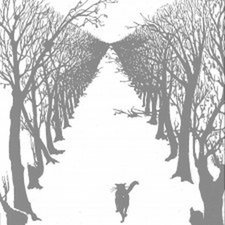
 1
1 


4条评论
Have you tried changing the channels because you have three to choose from?
由 Brian Reeder 完成的
I have not tried that yet. I will get to that as soon as possible and i will get back to you.
由 Dawson Mcgahan 完成的
I changed the channels and about every 2 minutes they all cut out again.
由 Dawson Mcgahan 完成的
i found a comment regarding dropout ,if the input signal is either too low or there is a delay in the song etc.i switched the sennheiser jack from front to rear,on my PC to see if the output is greater.since doing this it has not dropped once in 2 hrs were as it was doing it every few minutes.hope this helps.
mike simmonds
由 Mike Simmonds 完成的