solution to phantom/ghost touches ipad air
After trying multiple digitizers thinking they were defective, a few beers and some deep thought, I have found the solution to the problems we have been having associated with digitizer replacement on iPad Airs. I do not know if this works with other devices with ghost touching, but I have a good feeling it will. I wont waste your time with how I came to this solution, because I know you are reading this probably freaking out trying to figure out how to fix it. So read on.
What you need: kapton tape - i used this:
http://www.amazon.com/Mil-Kapton-Tape-Po...
1/4" is a good thickness, you might want to try something a tiny bit thinner - 1/8 would be ideal
Tape around the digitizer "wires"? on the edge. For some reason, there are grounding issues with some digitizers. I dont know if its because they dont go through the same quality control as apple parts, and the warping of the glass may be at fault, or what. Whats even more strange is some digitzers do it, some dont. (leading me to believe they may be touching the frame where they are not supposed to). Some have suggested the cables were pinched, but i had purposely pinched the cables and it didnt cause the issues, it just made the glass pop up and not seat correctly. I have included a pic for reference. Pass it along.


sorry for the crap pics but you get the idea. I will tape all of my digitizers from here out.
edit - all these thank yous and no upvotes? like con said below, tough crowd

 8
8  8
8  2
2 

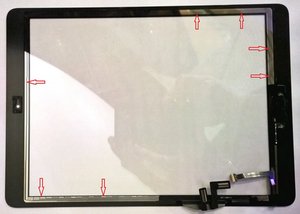












30条评论
I want to thank you kindly for your "fix" I was about to discard my ebay purchased digitizer and bring it to apple in defeat when I came across this post.
In my case, it was the home button ribbon was touching the digitizer and somehow causing the phantom presses. I kapton taped under it (and over the ribbon just in case) as well as the bottom edge as you described and it fixed the problem.
I thought it was either a defective digitizer or that I had damaged it somehow during reassembly.
Many thanks again.
PS- if you don't have thin enough kapton tape; just cut it to the right thinness. it's not as elegant a solution but it works fine.
由 KevinL 完成的
HOLY COW! it worked. ive been trying for days to figure out why its so random. i got two in a row and found your post. THANK YOU SO MUCH for your techy ways...
由 jasontgregg 完成的
youre welcome, glad i could help
由 crevz 完成的
Hello, this solution worked for me. Thank you, so much
由 Valerio Rossi 完成的
This worked absolutely perfectly. I've been dealing with this a lot lately. It seems, almost every air has had this problem. Since adopting this fix, none have had ANY ghosting problems.
You sir, deserve a cold frosty beverage, and a great congratulations.
由 rwilkin1 完成的
显示更多的25条评论