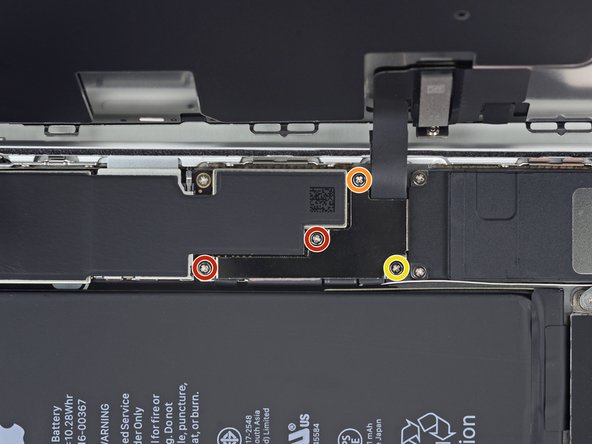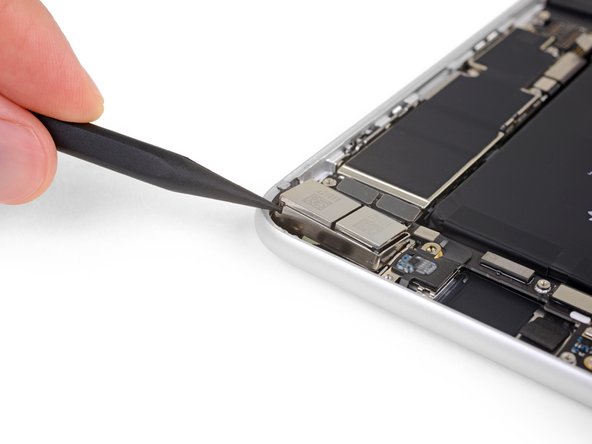简介
使用本指南移除并更换 iPhone 8 Plus 中的后置摄像头。后置摄像头组件由两个独立的模块组成:一个是广角摄像头,另一个是长焦摄像头。两个模块都作为一个单元更换。
注意:本指南指示你完全拆下显示屏电缆并拆下显示屏组件,以便更好地接触后置摄像头 —— 但是,可以在仍连接显示屏电缆的情况下拆卸和更换后置摄像头。只要显示器得到适当支撑且显示器电缆没有损坏,高级读卡器可以跳过断开显示器以节省时间。
你所需要的
-
-
将重叠的透明包装胶带条黏在 iPhone 的后玻璃上,直到覆盖整个手机后部。
-
如果在接下来的几个步骤中无法让吸盘粘在手机上,请将强力胶带(折叠到把手中,然后用它提起后玻璃。
-
-
-
将蓝色手柄拉向铰链以解锁反向钳的手臂。
-
将反向钳手臂滑过 iPhone 的左边缘或右边缘。
-
将吸盘放在靠近 iPhone 底部边缘的位置——一个在正面,一个在背面。
-
向下推吸盘以将吸力施加到所需区域。
-
-
-
加热 iOpener并将其穿过反向钳。
-
折叠 iOpener,使其位于 iPhone 的底部边缘。
-
等待一分钟,让粘合剂有机会释放并出现开口间隙。
-
将撬片插入间隙中。
-
跳过接下来的三个步骤。
-
-
-
-
移除四颗将显示排线支架与逻辑板相固定的十字(JIS) 螺丝,它们的长度如下:
-
2颗 1.3mm 螺丝
-
1颗 1.4mm 螺丝
-
1颗 2.7mm 螺丝
-
将新的更换部件与原始部件进行比较 -—— 在安装之前,你可能需要转移剩余部件或从新部件上移除背面粘合剂。
要重新组装你的设备,请按相反顺序执行上述步骤。
将你的电子垃圾带到R2或e-Stewards认证的回收商。
修理没有按计划进行?查看我们的论坛以获取故障排除帮助。
将新的更换部件与原始部件进行比较 -—— 在安装之前,你可能需要转移剩余部件或从新部件上移除背面粘合剂。
要重新组装你的设备,请按相反顺序执行上述步骤。
将你的电子垃圾带到R2或e-Stewards认证的回收商。
修理没有按计划进行?查看我们的论坛以获取故障排除帮助。
46等其他人完成本指南。
由衷感谢以下译者:
81%
Yuting Zhao正在帮助我们修复这个世界! 您也想加入吗?
开始翻译 ›
5条评论
Worked Amazing! I feel so accomplished doing this myself! Thanks for the Step By Step guide! I can’t wait to fix something else now!
I completed this repair on this iPhone 8 Plus after I damaged the cameras myself. I managed to succeed in chipping off all of the back glass panel of the phone successfully. Removing this shattered panel was the hardest iPhone repair job I have ever done. At the very end, I attempted to wiggle off the metal housing over the cameras that was originally part of the back glass. After removing this housing, I discovered that I had damaged both cameras. In retrospect I should have removed the cameras from the inside of the phone before prying off this housing.
The back glass removal is the most impossible task for this phone and should be attempted only by crazy people with an appetite for pain. I will document with a “repair story.” —CW
Any idea on what the cable running beside the camera to the right is for? Mine is broken and can’t seem to figure out what it is for.
I'm also wondering what that cable running beside the camera to the casing is used for. I can't find the correct screw to fix the cable to the casing as I have purchased a replacement cable and want to install it correctly. What screw dimensions and type of screw fits that cable to the casing?
ahjohl -
Does anyone know if you can 'extend' the camera connector cables? I'm trying to make a bespoke CCTV system from old iPhone I have lying around using manythings...