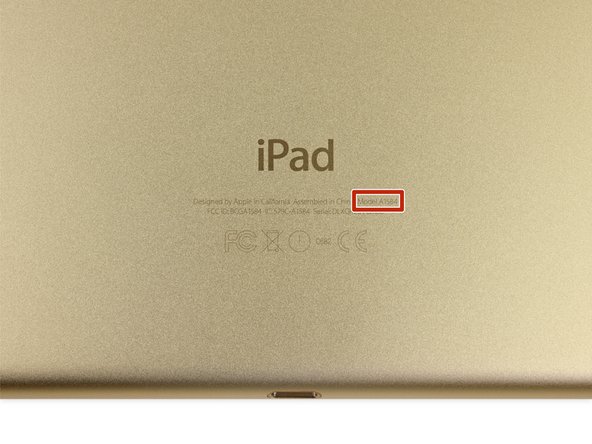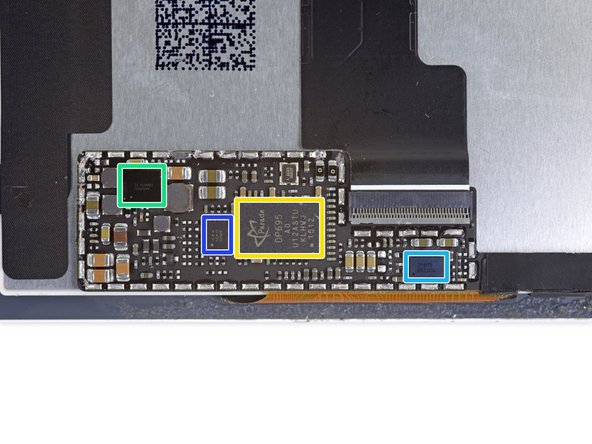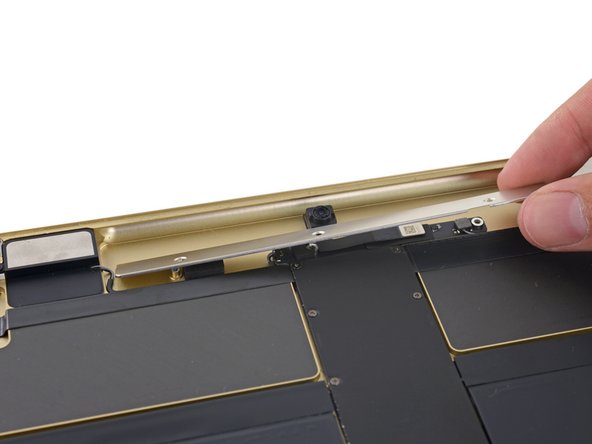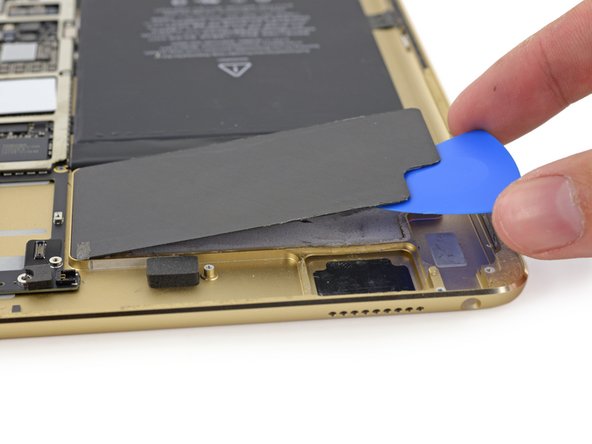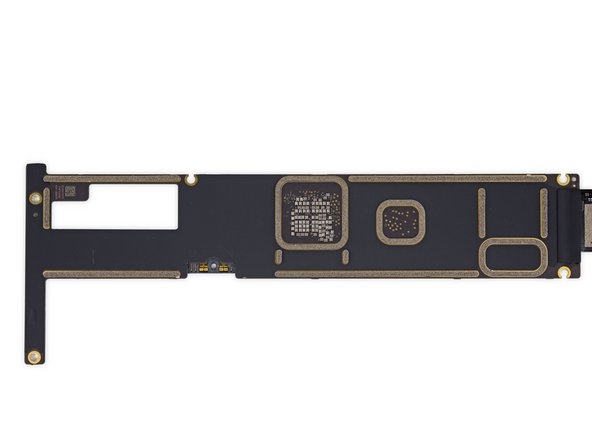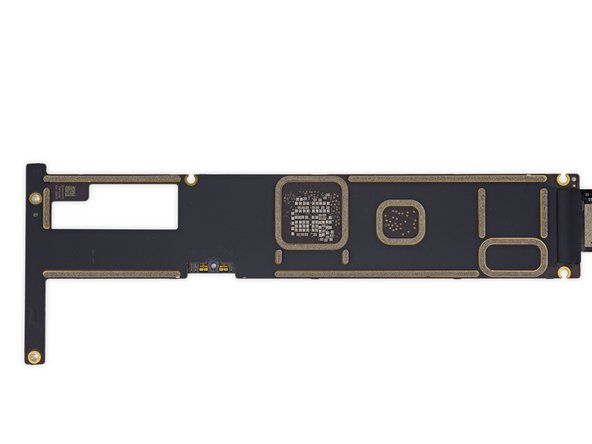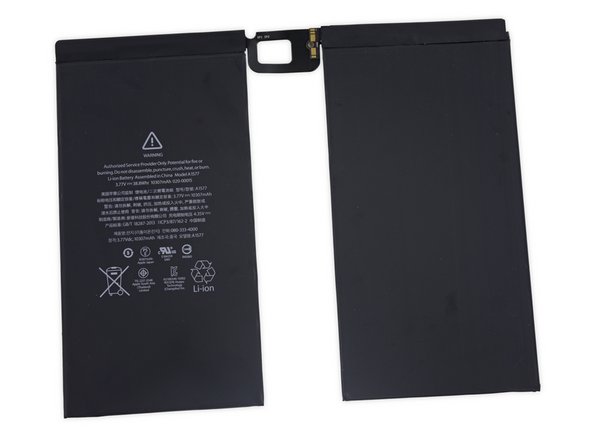简介
我们一直在苹果秋季产品线的丰饶角上到处翻找,而今天,我们终于弄到了最新的一角。我们的排场是真“大”———iPad Pro,苹果对微软的Surface Pro的回应(然而Surface Pro就是微软对iPad的回应。)最新的这款高级混合式工作站让维修专业人员乐开花,还是会禁止任何修理呢?看好了,我们会讲出所有细节。
苹果季可能过去了,但是还是有很多拆解呢!在Instagram,Twitter,或者Facebook找找我们,来看一看最新硬件。
附:感谢你们的X光,Creative Electron!
你所需要的
-
-
是时候摘取苹果树上的金秋果实了!这些是我们目前知道的劲爆消息:
-
全贴合12.9英寸多点触控液晶屏,带有264ppi的2732*2048分辨率,带有抗反射涂层
-
第三代64位A9X芯片,带有M9运动协处理器
-
自平衡四扬声器
-
800万像素1080p后置ISight摄像头,配有120万像素720p前置FaceTime HD摄像头
-
802.11a/b/g/n/ac MIMO Wi-Fi+蓝牙4.2
-
Touch ID指纹传感器+3轴陀螺仪+加速传感器+气压传感器+环境光传感器
-
32GB和128GB板存
-
-
这个步骤还没有翻译 帮忙翻译一下
-
This 12.9" display has a prolific number of pixels per inch—264 of them to be exact—just a hair shy of the 267 ppi screen on the Surface Pro 4.
-
With Apple's new A9X chip and a 78% larger display, the Pro packs nearly twice the performance of the iPad Air 2, at less than twice the price.
-
This also means, thanks to Multitasking, you can use a full Air-sized app, and a secondary app at the same time.
-
Enough about doubling. The Pro's buttons, microphones, and rear-facing camera are the same size and in the same location as the Air 2's setup.
-
-
这个步骤还没有翻译 帮忙翻译一下
-
Peeking along the edge of the iPad, we spot a new accessory port—Apple's Smart Connector—making its debut appearance.
-
On the bottom edge, two of the four speakers in the highly touted speaker array live on either side of a now-familiar Lightning Connector.
-
Turning our attention to the rear case, we find all the usual regulatory information, including a never-before-seen model number: A1584.
-
-
这个步骤还没有翻译 帮忙翻译一下
-
It's time for a face-off between the two biggest contenders in the tablet category!
-
The iPad Pro has a slightly larger 12.9" display—as opposed to the 12.3" display found in the Surface Pro 4.
-
Despite the larger screen, the iPad Pro manages to be lighter than the Surface Pro 4 (1.57 pounds vs. 1.73 pounds for the i5 and i7 models of the Surface).
-
The iPad Pro is also thinner than the Surface, with a thickness of 6.9 mm vs. the Surface's 8.45 mm.
-
For the spec geeks out there, the iPad Pro's dimensions are: 305.7 × 220.6 × 6.9 mm, while the Surface Pro 4's dimensions are: 292.10 × 201.42 × 8.45 mm.
-
-
这个步骤还没有翻译 帮忙翻译一下
-
After a little heat-to-heat with our iOpener, we bring in our opening picks and heavy duty suction cup to open up the conversation.
-
The Pro's display is packing the same adhesive as its smaller counterparts—it's tough and there's way too much—but it's still no match for our seasoned teardown hands.
-
With the adhesive finally out of the way, we get our first glimpse of the Pro's interior.
-
-
这个步骤还没有翻译 帮忙翻译一下
-
Now to remove that (massive) display...
-
This isn't quite what we're used to! With the logic board situated in the center of the iPad, the display cables connect in the very middle of the device, so we can't even lay the display down while we work.
-
Instead, we first have to support the weight of the display while removing the screws that secure the display cable bracket.
-
Is this a giant iPad? Or a giant iPhone?
-
-
这个步骤还没有翻译 帮忙翻译一下
-
On the back of the display, we find some juicy silicon!
-
2 × Broadcom BCM15900B0 Touch Screen Controller
-
NXP Semiconductors 8416A1 (NVT8416) Touch ID Sensor
-
Parade Technologies DP695 Timing Controller
-
Texas Instruments TPS65144 (Likely an iteration of the TPS65143A LCD Bias found in the Air 2)
-
Renesas (formerly Intersil) ISL24879 precision programmable LCD reference voltage generator
-
Rohm BR24G64NUX-3A 64 KB Serial EEPROM Memory
-
-
这个步骤还没有翻译 帮忙翻译一下
-
And now back to the body!
-
A logic board relocation isn't the only easily-recognized layout difference between the iPad Pro and previous iPads. While the iPad Air 2's interior real estate was dominated by a proportionately massive battery, the iPad Pro dedicates a significant amount of room to speaker enclosures.
-
That's space that could have potentially been used for an extra 50% battery capacity. We're sure Apple was very careful setting the balance between battery capacity, weight, and sound quality.
-
-
-
这个步骤还没有翻译 帮忙翻译一下
-
Next, we lend a hand to the FaceTime HD (left) and iSight cameras, which are trapped behind a bracket not unlike the one we dug up in Microsoft's new laplet.
-
While just about everything in this tablet has been billed as bigger and better than previous devices, these cameras seem to be the same as those found in the iPad Air 2.
-
-
这个步骤还没有翻译 帮忙翻译一下
-
Here's a first in iPad history: we have to remove the logic board's EMI shielding to remove the logic board itself.
-
-
这个步骤还没有翻译 帮忙翻译一下
-
As we continue to mine deeper into this iPad Pro, the next
Balrogcomponent we find is the headphone jack. -
Just like the 3.5 mm jack in the iPad Air 2, the ribbon cable on this headphone jack harbors one of the Pro's two front-facing ambient light sensors.
-
-
这个步骤还没有翻译 帮忙翻译一下
-
Finally, we get to (one of) the highly anticipated self-balancing speaker drivers.
-
Although these speakers share a common design, their function changes depending on the tablet's orientation. Whether in portrait or landscape mode, the Pro always sends higher frequencies to the topmost speakers to produce a more balanced sound.
-
-
这个步骤还没有翻译 帮忙翻译一下
-
The speakers are nice, but what makes them really sing are the fancy back volume chambers, machined directly into the unibody enclosure.
-
After removing the carbon fiber caps, we find the enclosures are filled with foam. Apple's own renders don't actually show this foam, but we're betting that it's used to amplify the effective volume of the enclosure.
-
That, or the stuffing indicates Apple got into the Thanksgiving spirit early this year.
-
-
这个步骤还没有翻译 帮忙翻译一下
-
On our way to the logic board, we stop to smell the
flowersantennas. -
Just like the iPad Air 2, the Pro's two antennas use MIMO technology to provide 802.11ac Wi-Fi speeds of up to 866 Mbps, and LTE speeds of up to 150 Mbps.
-
-
这个步骤还没有翻译 帮忙翻译一下
-
There are just a few things left standing between us and the logic board.
-
A bit of deft spudgering frees the remaining speaker connectors, and a flex cable that appears to run beneath the left battery cell to drive the Smart Connector contacts.
-
At long last we've extracted the logic board—and its (sadly) soldered on Lightning connector.
-
-
这个步骤还没有翻译 帮忙翻译一下
-
We've finally found the brains of the operation, the logic board!
-
Apple APL1021 A9X 64-bit Processor
-
SK Hynix H9HCNNNBTUMLNR-NLH 16 Gb (2 GB) LPDDR4 RAM (2 GB × 2 = 4 GB total)
-
Toshiba THGBX5G8D4KLDXG 32 GB NAND Flash
-
InvenSense MP67B (MPU-6700B) 6-axis Gyroscope and Accelerometer Combo
-
NXP 65V10 NFC Controller (also found in the iPhone 6/6 Plus, as well as Nexus 5X and 6P marked NXP 54802)
-
Apple (Cirrus Logic) 338S1213 Audio Codec
-
-
这个步骤还没有翻译 帮忙翻译一下
-
Even more chips on the logic board:
-
Fresco Logic FL1100SX 2-port USB 3.0 Host Controller
-
Universal Scientific Industrial 339S00045 Wi-Fi Module
-
NXP Semiconductor 1610A3 (also found in iPhone 6s/6s Plus, likely an iteration of the 1610A1 found in the iPad Mini 4) Display Port Multiplexer (likely)
-
Dialog Semiconductor 343S00025-A1 Power Management
-
Dialog Semiconductor 343S00052-A1
-
Maxim Integrated MAX98721CEWV (likely an iteration of the MAX98721BEWV found in the iPad Air 2) Audio Amplifier
-
Fairchild Semiconductor FDMC 6683 MOSFET
-
-
这个步骤还没有翻译 帮忙翻译一下
-
Even, even more chips on the logic board:
-
AKM Semiconductor AK8963C 3-Axis Electronic Compass
-
Bosch Sensortec BMA282 Accelerometer
-
Bosch Sensortec BMP282 Pressure Sensor
-
STMicroelectronics STM32L052T8 32-Bit Arm Cortex-M0+ Microcontroller w/ 64 Kb Flash
-
Diodes Incorporated PI3USB102E 480 Mbps USB 2.0 Switch
-
Texas Instruments TPS3898 Adjustable Voltage Monitor
-
ON Semiconductor FXMA2102 2-Bit Voltage Translator/Buffer/Repeater Isolator
-
-
这个步骤还没有翻译 帮忙翻译一下
-
Great Scott! Do our eyes deceive us?
-
We must have been extra good this year—we've received the gift of adhesive pull tabs under iPad batteries.
-
We've only been asking for iPad tabs since the very first pull tabs showed up in the iPhone 5s...
-
These new pull tabs are even cooler than their iPhone counterparts; there's no need to worry about tweezer grip or stubby fingers—these tabs have a handy spudger hole!
-
-
这个步骤还没有翻译 帮忙翻译一下
-
The last component we'll try to remove on the road to teardown glory is the Smart Connector port cable.
-
''Try'' being the operative word...
-
There are no visible screws, and after a lot of Jedi mind tricks, i.e. elbow grease (and totally mangling the cable bracket), the port is still not budging.
-
After literally smashing the contacts through with a hammer, we manage to free the cable.
-
-
这个步骤还没有翻译 帮忙翻译一下
-
iPad Pro Repairability Score: 3 out of 10 (10 is easiest to repair)
-
The battery is not soldered to the logic board, and can now be removed with adhesive tabs, greatly simplifying battery removal.
-
The Smart Connector port is virtually impossible to replace—but incorporates no moving parts and is unlikely to fail.
-
The LCD and front panel glass are fused together. This slightly simplifies the opening procedure.
-
The fused front panel increases the cost of screen repair, and the risk of damaging the LCD when opening.
-
Gobs of adhesive hold everything in place making all repairs more difficult.
-
由衷感谢以下译者:
12%
Zhang Boyang正在帮助我们修复这个世界! 您也想加入吗?
开始翻译 ›
27条评论
The display seemed to come off really easily, and your pics don't show all the messy glue residue we normally see. But you don't mention its thickness or strength, compared to the wafer-thin (and shattering) Microsoft Surface Pro 4.
Also, that unibody shell is one helluva lot of machined-out (and so pretty thin) alumin[i]um - has Apple used the same 7000 series alloy as in the iPhone 6S/6S+ - or are we waiting for Bendgate Pro?
Brian
I'd like to know the same. I have an iPad pro and there's a dent in it. I didn't notice until I got home. However, Apple was right on it by sending me a new one. Just by holding both the 6s plus, which is 7000 and the iPad pro. I must say the iPad pro doesn't seem like it's the same 7000. This is my best guess is because the iPad pro feels a lot like the original 6, which had issues with its housing. Hope this helps.
i actually did a bit of searching on this and it turns out that the ipad pro is mad of 7000 series aluminium to prevent the ipad from bending in bags for example