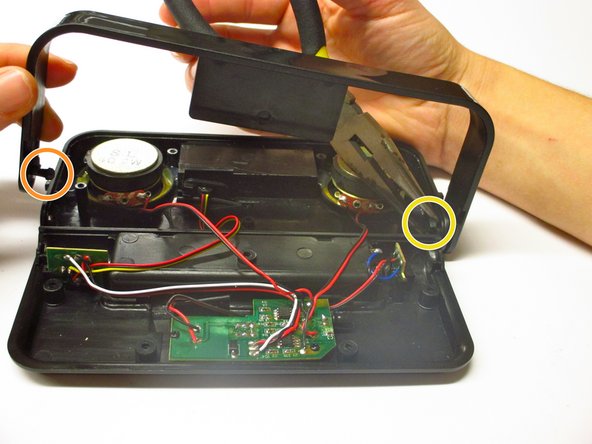iHip Fold-Up Portable Speaker Stand Replacement
你所需要的
配件
工具
查看更多...
-
-
Use your fingers to slide the battery case cover off in the direction of the arrows.
-
-
-
Remove the four AAA batteries. Be sure to check your nearest battery recycling point!
-
-
在这个步骤中使用的工具:Tweezers$4.99
-
Unscrew the four outer 1.0 mm screws with a Phillips-Head screwdriver.
-
Push down gently on the battery case cover and slide it in the direction the arrows indicate. Remove the batteries.
-
Unscrew the 0.6 mm screw located in the center of the battery case.
-
Keep the 1.0 mm and 0.6 mm screws separate from each other for reassembly.
-
-
-
-
Remove the back cover carefully; there are many wires that connect it to the device.
-
-
-
Locate the two small connection points for the stand.
-
Using small needle nose pliers, pinch the end of the stand toward the side of the speaker case.
-
Pop the end of the stand out of the hole in the side of the speaker case.
-
Repeat this step for the opposite side of the stand.
-
-
-
1. Position the new stand perpendicular to the speaker case.
-
2. Align the bulbs at the end of the stand with the holes in the side of the speaker case.
-
3. Gently push the bulbs into the holes of the speaker case.
-
4. Pull the stand back around the speaker system.
-
To reassemble your device, follow these instructions in reverse order.
To reassemble your device, follow these instructions in reverse order.