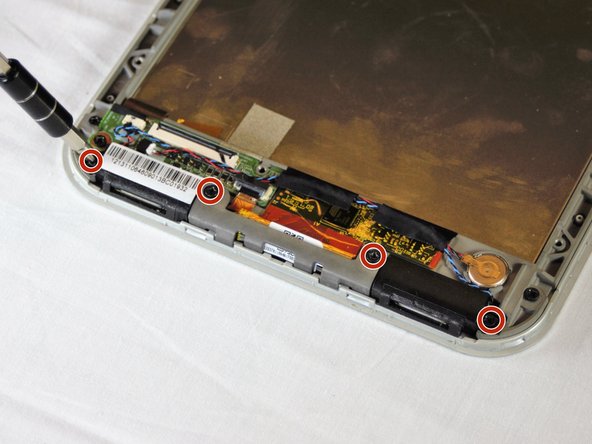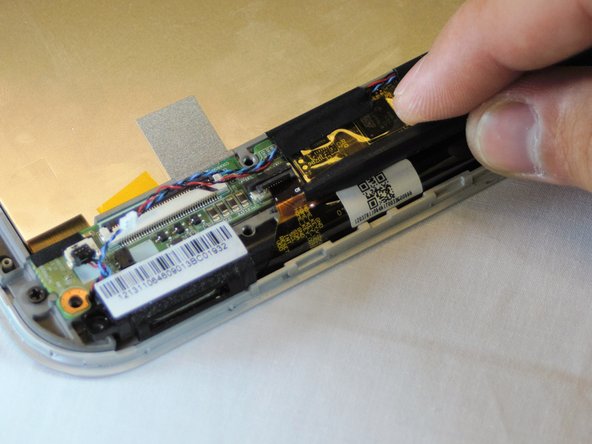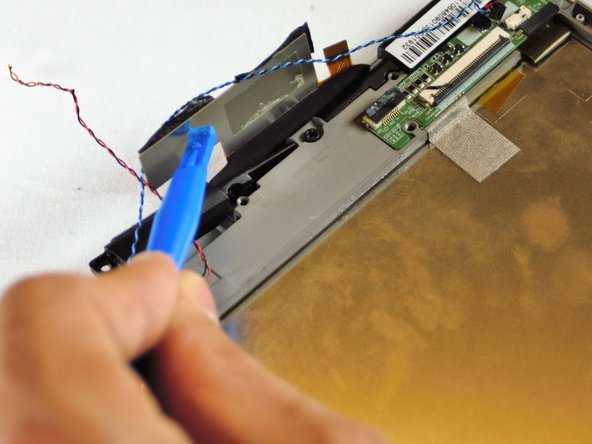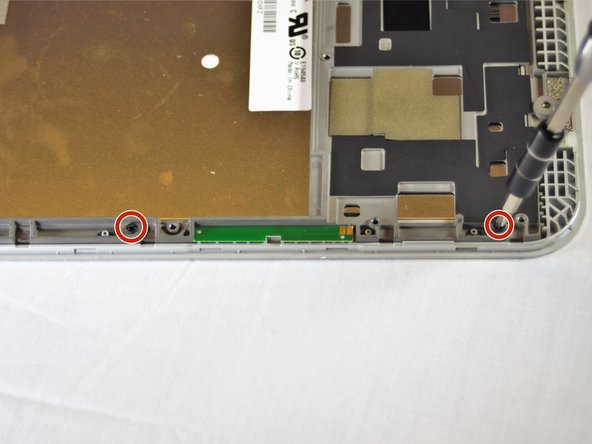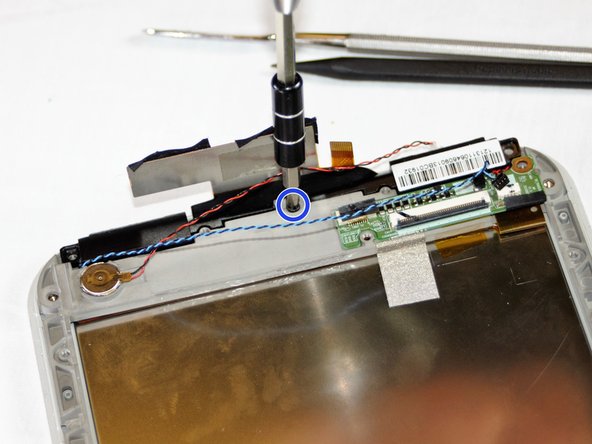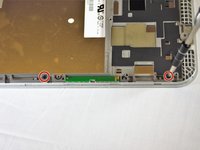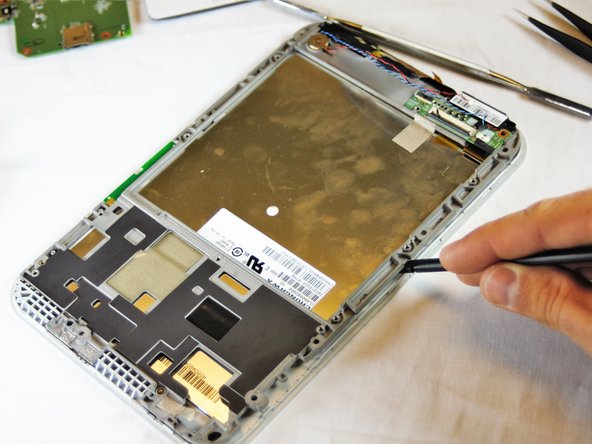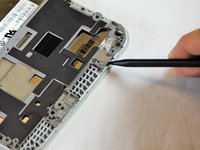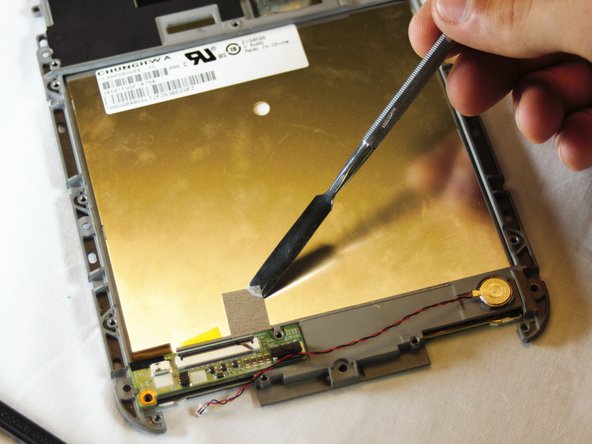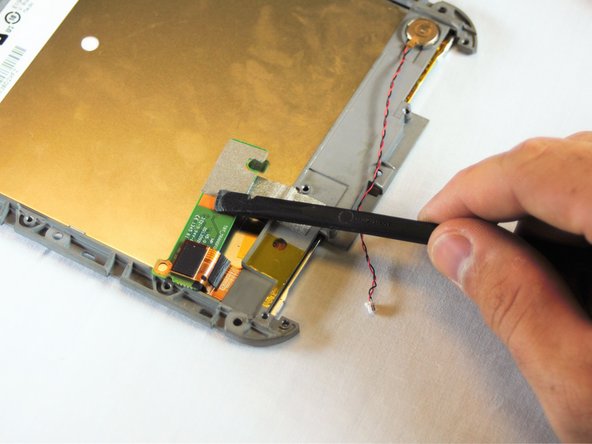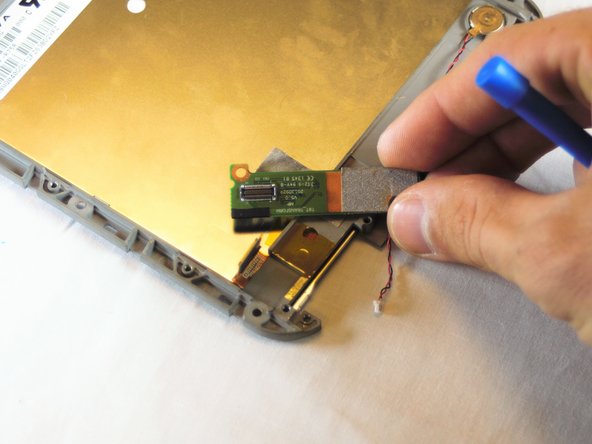Toshiba Encore WT8-A Screen Replacement
简介
转到步骤 1After removing the battery and motherboard, you must disassemble the bottom end of the tablet in order to gain access and disconnect the screen.
-
-
在这个步骤中使用的工具:Tweezers$4.99
-
Use the fine pointed tweezers to carefully remove the 2 no-fuss speaker connections.
-
-
-
The last board we have to worry about is the board that holds the ribbon cable connector (from the battery removal step) and the screen connector.
-
Use the spudger to gently pry up on the bottom side of the board, as you did when removing the touch screen control board.
-
You have to make sure to loosen up the glue underneath and the board should come free from the frame.
-
To reassemble your device, follow these instructions in reverse order.
To reassemble your device, follow these instructions in reverse order.
1指南评论
How many pins does the screen have? because im planning to replace mine with a new one