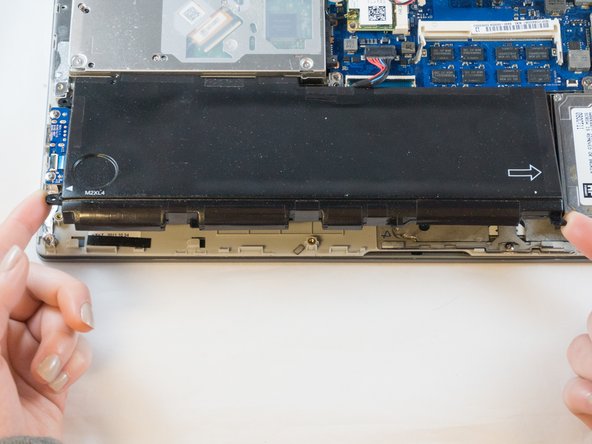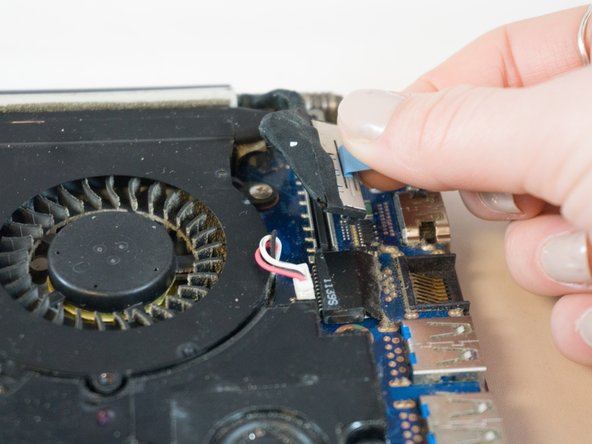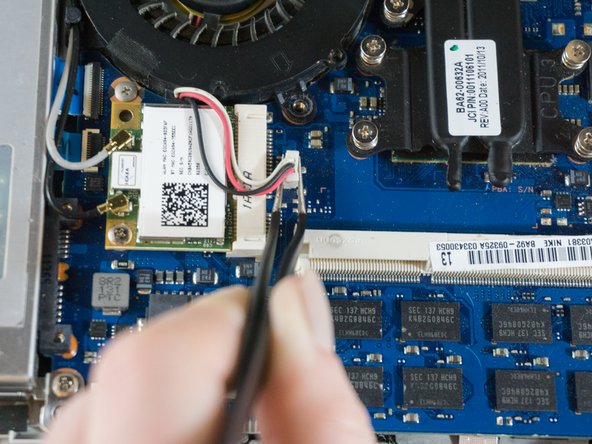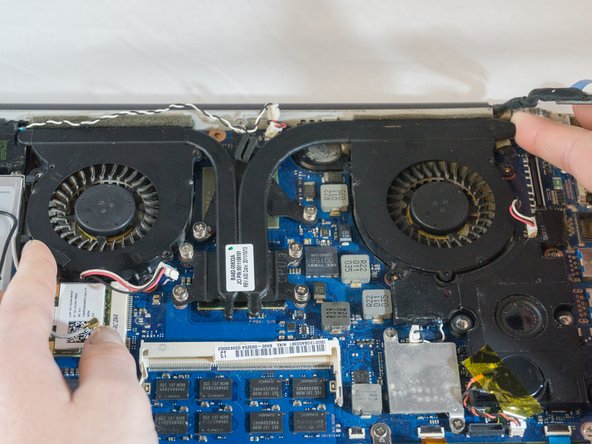简介
This guide provides details on how to remove a dirty or broken fan from the Samsung device.
你所需要的
即将完成!
To reassemble your device, follow these instructions in reverse order.
结论
To reassemble your device, follow these instructions in reverse order.
另外一个人完成了本指南。