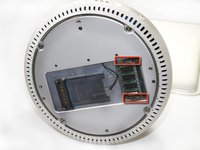Removing Bottom of iMac G4 15" 700 MHz EMC 1873
10 - 20 分钟
简单
简介
转到步骤 1We will unscrew the bottom faceplate, then remove the base to access the internal components.
-
-
Using a Phillips #00 screw driver, remove the four 6.86 mm screws from the metal plate.
-
-
-
Release the tabs on each side of the module by simultaneously pushing each tab away from the RAM.
-
Remove the RAM module from the iMac.
-
-
即将完成!
To reassemble your device, follow these instructions in reverse order.
结论
To reassemble your device, follow these instructions in reverse order.
10等其他人完成本指南。