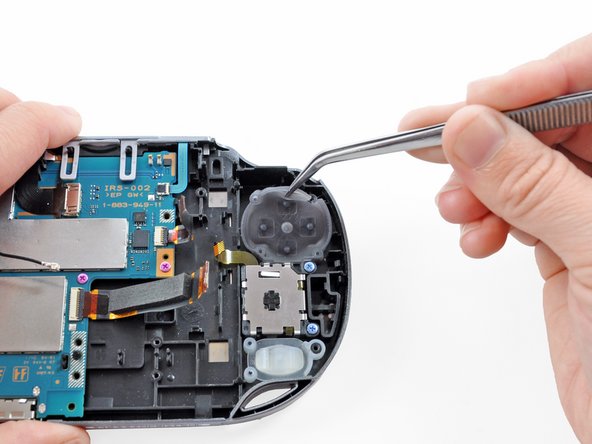PlayStation Vita Directional Pad Replacement
简介
转到步骤 1This guide takes you through installing the directional pad (D-Pad) on the PlayStation Vita.
-
-
Using a Phillips #00 screwdriver, remove the four 6.4mm screws on the back casing.
-
-
-
-
Pry up the left shoulder button casing with a spudger.
-
Remove the left shoulder button casing.
-
-
在这个步骤中使用的工具:Tweezers$4.99
-
Release the left shoulder button flex cable socket by using a spudger to pry open the tab.
-
Using tweezers, slide the flex cable out of the socket. Do not pull on the black tab! Instead, pull the thin flex cable away from the connector (to the left in this image).
-
-
-
Using a spudger, lift and release the tab on the ZIF socket sitting on the SIM card reader.
-
Carefully pull the flex cable out of the ZIF socket, and rest it out of the way.
-
-
在这个步骤中使用的工具:Tweezers$4.99
-
Using tweezers, peel up and remove the directional pad.
-
To reassemble your device, follow these instructions in reverse order.
To reassemble your device, follow these instructions in reverse order.
9等其他人完成本指南。
1指南评论
I read this guide from the first to the20th step I haven't tried it yet though